
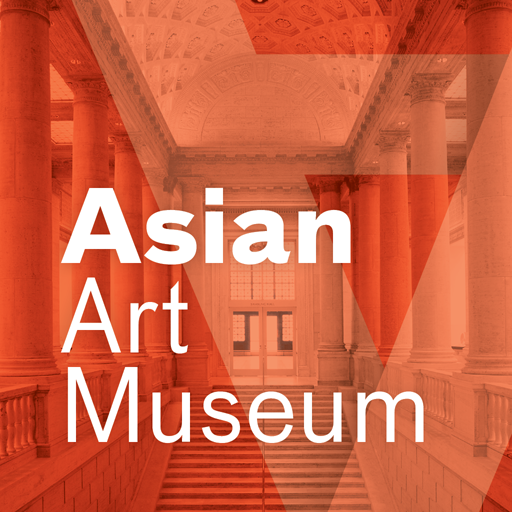
Asian Art Museum SF
Graj na PC z BlueStacks – Platforma gamingowa Android, która uzyskała zaufanie ponad 500 milionów graczy!
Strona zmodyfikowana w dniu: 13 grudnia 2019
Play Asian Art Museum SF on PC
Access exclusive content, and take control of your museum visit by using the app to:
• Locate an artwork by inputting the stop number, keyword search or browse through a listing
• Plan out your visit ahead of time (great for large groups or families with kids)
• Navigate the galleries with detailed maps
• Save your favorite pieces to visit again and show to friends
• Live Tweet your museum experience or share the highlights on social media
About the Museum:
The Asian Art Museum–Chong-Moon Lee Center for Asian Art and Culture is one of San Francisco's premier arts institutions and home to a world-renowned collection of more than 18,000 Asian art treasures spanning 6,000 years of history. Through rich art experiences, centered on historic and contemporary artworks, the Asian Art Museum unlocks the past for visitors, bringing art to life and serving as a catalyst for new art, new creativity and new thinking.
Zagraj w Asian Art Museum SF na PC. To takie proste.
-
Pobierz i zainstaluj BlueStacks na PC
-
Zakończ pomyślnie ustawienie Google, aby otrzymać dostęp do sklepu Play, albo zrób to później.
-
Wyszukaj Asian Art Museum SF w pasku wyszukiwania w prawym górnym rogu.
-
Kliknij, aby zainstalować Asian Art Museum SF z wyników wyszukiwania
-
Ukończ pomyślnie rejestrację Google (jeśli krok 2 został pominięty) aby zainstalować Asian Art Museum SF
-
Klinij w ikonę Asian Art Museum SF na ekranie startowym, aby zacząć grę



