
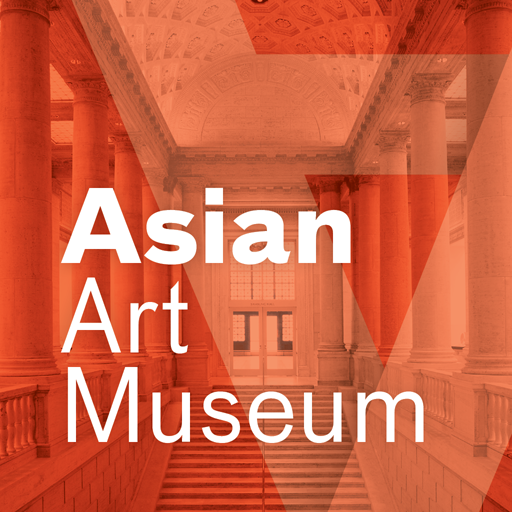
Asian Art Museum SF
Играйте на ПК с BlueStacks – игровой платформе для приложений на Android. Нас выбирают более 500 млн. игроков.
Страница изменена: 13 декабря 2019 г.
Play Asian Art Museum SF on PC
Access exclusive content, and take control of your museum visit by using the app to:
• Locate an artwork by inputting the stop number, keyword search or browse through a listing
• Plan out your visit ahead of time (great for large groups or families with kids)
• Navigate the galleries with detailed maps
• Save your favorite pieces to visit again and show to friends
• Live Tweet your museum experience or share the highlights on social media
About the Museum:
The Asian Art Museum–Chong-Moon Lee Center for Asian Art and Culture is one of San Francisco's premier arts institutions and home to a world-renowned collection of more than 18,000 Asian art treasures spanning 6,000 years of history. Through rich art experiences, centered on historic and contemporary artworks, the Asian Art Museum unlocks the past for visitors, bringing art to life and serving as a catalyst for new art, new creativity and new thinking.
Играйте в игру Asian Art Museum SF на ПК. Это легко и просто.
-
Скачайте и установите BlueStacks на ПК.
-
Войдите в аккаунт Google, чтобы получить доступ к Google Play, или сделайте это позже.
-
В поле поиска, которое находится в правой части экрана, введите название игры – Asian Art Museum SF.
-
Среди результатов поиска найдите игру Asian Art Museum SF и нажмите на кнопку "Установить".
-
Завершите авторизацию в Google (если вы пропустили этот шаг в начале) и установите игру Asian Art Museum SF.
-
Нажмите на ярлык игры Asian Art Museum SF на главном экране, чтобы начать играть.



