
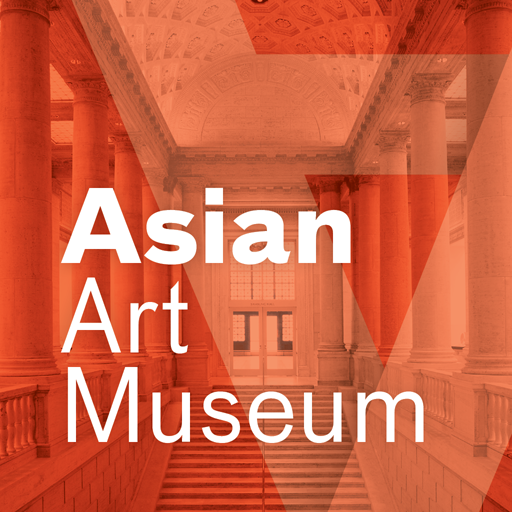
Asian Art Museum SF
Chơi trên PC với BlueStacks - Nền tảng chơi game Android, được hơn 500 triệu game thủ tin tưởng.
Trang đã được sửa đổi vào: 13 tháng 12, 2019
Play Asian Art Museum SF on PC
Access exclusive content, and take control of your museum visit by using the app to:
• Locate an artwork by inputting the stop number, keyword search or browse through a listing
• Plan out your visit ahead of time (great for large groups or families with kids)
• Navigate the galleries with detailed maps
• Save your favorite pieces to visit again and show to friends
• Live Tweet your museum experience or share the highlights on social media
About the Museum:
The Asian Art Museum–Chong-Moon Lee Center for Asian Art and Culture is one of San Francisco's premier arts institutions and home to a world-renowned collection of more than 18,000 Asian art treasures spanning 6,000 years of history. Through rich art experiences, centered on historic and contemporary artworks, the Asian Art Museum unlocks the past for visitors, bringing art to life and serving as a catalyst for new art, new creativity and new thinking.
Chơi Asian Art Museum SF trên PC. Rất dễ để bắt đầu
-
Tải và cài đặt BlueStacks trên máy của bạn
-
Hoàn tất đăng nhập vào Google để đến PlayStore, hoặc thực hiện sau
-
Tìm Asian Art Museum SF trên thanh tìm kiếm ở góc phải màn hình
-
Nhấn vào để cài đặt Asian Art Museum SF trong danh sách kết quả tìm kiếm
-
Hoàn tất đăng nhập Google (nếu bạn chưa làm bước 2) để cài đặt Asian Art Museum SF
-
Nhấn vào icon Asian Art Museum SF tại màn hình chính để bắt đầu chơi



