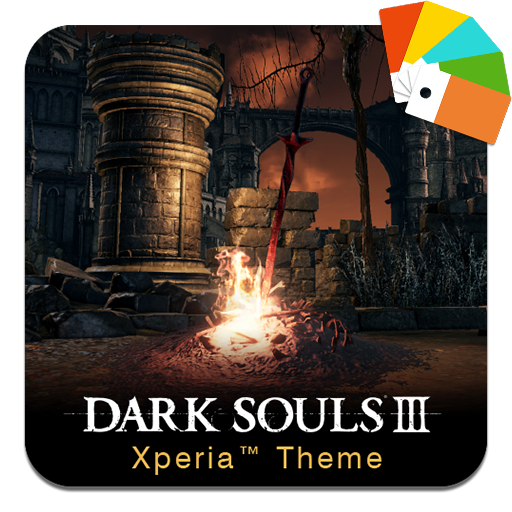このページには広告が含まれます

きせかえtouch for Google Play
カスタマイズ | ACRODEA, INC.
BlueStacksを使ってPCでプレイ - 5憶以上のユーザーが愛用している高機能Androidゲーミングプラットフォーム
Play Flick'n Change on PC
Try Flick'n Change today!
With this Home App (launcher), it's easy to set the theme of your choice from your own collection. Add more themes from our Flick'n Change Theme Store like beautiful colors of spring, summer, autumn, and winter. Indulge in chocolate, spa, rainbows, sports cars. Enter dreamlike worlds full of dolphins, dragons, flowers, shiny jewels, sparkling crowns, blue oceans. Themes made in 3D, too.
Frequently accessed functions like email are embedded as buttons on the theme, so this launcher is easy for Android beginners.
The Flick'n Change home app is free, so give it a try.
Theme Set Features*
• Multiple home screens to put up frequently used app icons.
• Animated effects on-screen
• Special icons for common apps
• Drawer handle and screen
• Signal/battery levels
• Lock screen
*All features may not be enabled for a particular theme or device
We have lots of themes. Some are free. And we update every week with more--discover your favorite ones. Try cool metal, cute dogs and cats, gorgeous themes from nature, lovely pink, snazzy blue, striking white. Watch the earth spin, watch night skies with stars of the Zodiac, or watch asteroid explorer Hayabusa. Look for seasonal fun like Christmas and silvery winter scenes.
With this Home App (launcher), it's easy to set the theme of your choice from your own collection. Add more themes from our Flick'n Change Theme Store like beautiful colors of spring, summer, autumn, and winter. Indulge in chocolate, spa, rainbows, sports cars. Enter dreamlike worlds full of dolphins, dragons, flowers, shiny jewels, sparkling crowns, blue oceans. Themes made in 3D, too.
Frequently accessed functions like email are embedded as buttons on the theme, so this launcher is easy for Android beginners.
The Flick'n Change home app is free, so give it a try.
Theme Set Features*
• Multiple home screens to put up frequently used app icons.
• Animated effects on-screen
• Special icons for common apps
• Drawer handle and screen
• Signal/battery levels
• Lock screen
*All features may not be enabled for a particular theme or device
We have lots of themes. Some are free. And we update every week with more--discover your favorite ones. Try cool metal, cute dogs and cats, gorgeous themes from nature, lovely pink, snazzy blue, striking white. Watch the earth spin, watch night skies with stars of the Zodiac, or watch asteroid explorer Hayabusa. Look for seasonal fun like Christmas and silvery winter scenes.
きせかえtouch for Google PlayをPCでプレイ
-
BlueStacksをダウンロードしてPCにインストールします。
-
GoogleにサインインしてGoogle Play ストアにアクセスします。(こちらの操作は後で行っても問題ありません)
-
右上の検索バーにきせかえtouch for Google Playを入力して検索します。
-
クリックして検索結果からきせかえtouch for Google Playをインストールします。
-
Googleサインインを完了してきせかえtouch for Google Playをインストールします。※手順2を飛ばしていた場合
-
ホーム画面にてきせかえtouch for Google Playのアイコンをクリックしてアプリを起動します。