
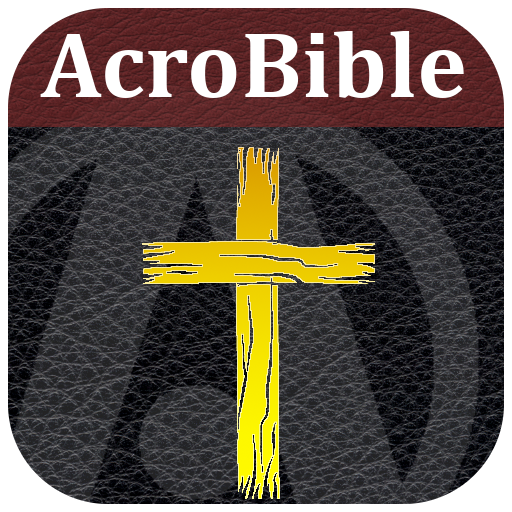
Study Bible
Juega en PC con BlueStacks: la plataforma de juegos Android, en la que confían más de 500 millones de jugadores.
Página modificada el: 23 de diciembre de 2015
Play Study Bible on PC
Bible Study Resources
* King James Version Bible (preloaded)
* Bible-in-a-year reading plan (preloaded)
* Free translations: ASV, WEB, YLT, Darby, RVA, LSG, Thai KJV, AA (optional downloads)
* Free commentaries: Matthew Henry's Concise Commentary, Jamieson-Fausset-Brown Bible Commentary, Scofield Notes (optional downloads)
* Free devotionals: Spurgeon's Morning and Evening, Daily Light on the Daily Path (optional downloads)
* Free study tools: Easton's Bible Dictionary, KJV with Strong's numbers, Greek NT, Thompson Topics, Treasury of Scripture Knowledge (optional downloads)
* Paid translations: NAS, ESV (in-app purchases)
Juega Study Bible en la PC. Es fácil comenzar.
-
Descargue e instale BlueStacks en su PC
-
Complete el inicio de sesión de Google para acceder a Play Store, o hágalo más tarde
-
Busque Study Bible en la barra de búsqueda en la esquina superior derecha
-
Haga clic para instalar Study Bible desde los resultados de búsqueda
-
Complete el inicio de sesión de Google (si omitió el paso 2) para instalar Study Bible
-
Haz clic en el ícono Study Bible en la pantalla de inicio para comenzar a jugar



