
このページには広告が含まれます
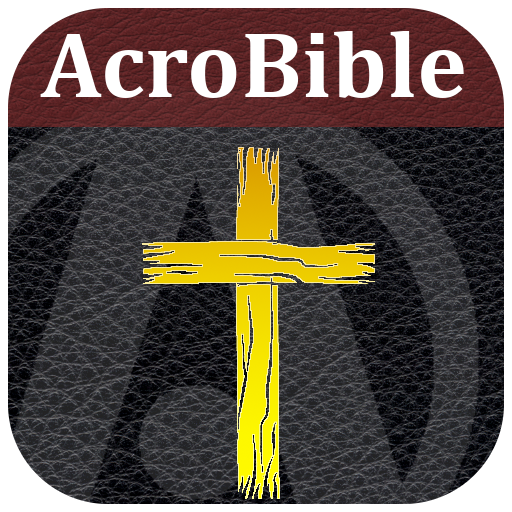
Study Bible
書籍&参考書 | AcroDesign Technologies
BlueStacksを使ってPCでプレイ - 5憶以上のユーザーが愛用している高機能Androidゲーミングプラットフォーム
Play Study Bible on PC
Your personalized Bible for reading and study. The AcroBible, Study Bible is a native, offline application designed for a fast interactive experience that makes it easy to search and navigate the Bible. It is loaded with features including fast keyword or phrase search, verse tagging with keywords, daily reading plans, copy functionality, highlight functionality, note-taking, and more.
Bible Study Resources
* King James Version Bible (preloaded)
* Bible-in-a-year reading plan (preloaded)
* Free translations: ASV, WEB, YLT, Darby, RVA, LSG, Thai KJV, AA (optional downloads)
* Free commentaries: Matthew Henry's Concise Commentary, Jamieson-Fausset-Brown Bible Commentary, Scofield Notes (optional downloads)
* Free devotionals: Spurgeon's Morning and Evening, Daily Light on the Daily Path (optional downloads)
* Free study tools: Easton's Bible Dictionary, KJV with Strong's numbers, Greek NT, Thompson Topics, Treasury of Scripture Knowledge (optional downloads)
* Paid translations: NAS, ESV (in-app purchases)
Bible Study Resources
* King James Version Bible (preloaded)
* Bible-in-a-year reading plan (preloaded)
* Free translations: ASV, WEB, YLT, Darby, RVA, LSG, Thai KJV, AA (optional downloads)
* Free commentaries: Matthew Henry's Concise Commentary, Jamieson-Fausset-Brown Bible Commentary, Scofield Notes (optional downloads)
* Free devotionals: Spurgeon's Morning and Evening, Daily Light on the Daily Path (optional downloads)
* Free study tools: Easton's Bible Dictionary, KJV with Strong's numbers, Greek NT, Thompson Topics, Treasury of Scripture Knowledge (optional downloads)
* Paid translations: NAS, ESV (in-app purchases)
Study BibleをPCでプレイ
-
BlueStacksをダウンロードしてPCにインストールします。
-
GoogleにサインインしてGoogle Play ストアにアクセスします。(こちらの操作は後で行っても問題ありません)
-
右上の検索バーにStudy Bibleを入力して検索します。
-
クリックして検索結果からStudy Bibleをインストールします。
-
Googleサインインを完了してStudy Bibleをインストールします。※手順2を飛ばしていた場合
-
ホーム画面にてStudy Bibleのアイコンをクリックしてアプリを起動します。



