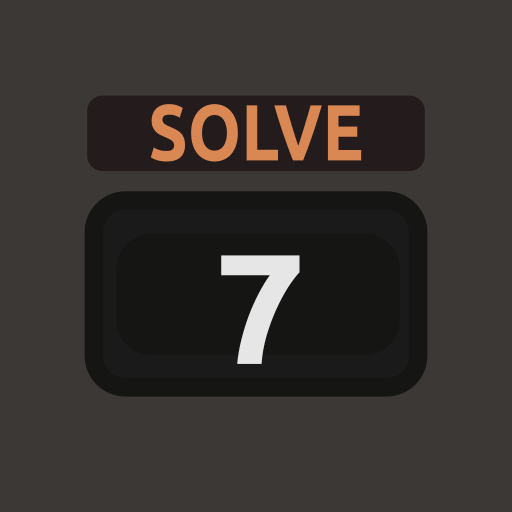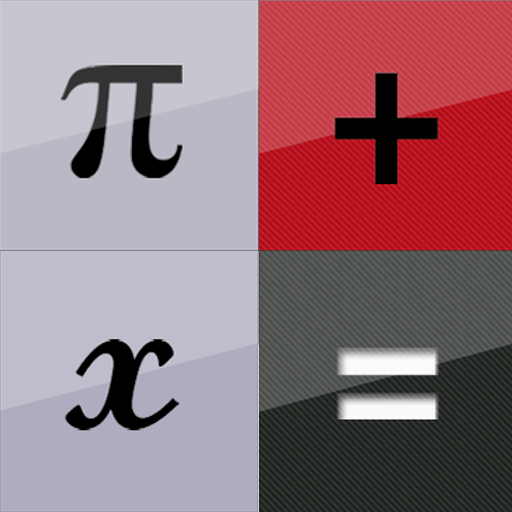このページには広告が含まれます
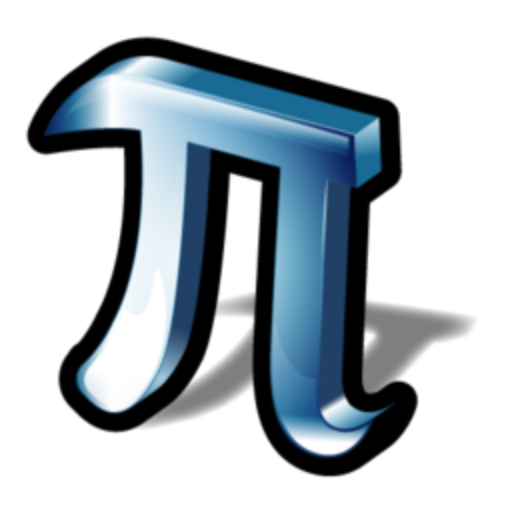
Acron RPN Calculator
仕事効率化 | Acron Games
BlueStacksを使ってPCでプレイ - 5憶以上のユーザーが愛用している高機能Androidゲーミングプラットフォーム
Play Acron RPN Calculator on PC
Don't let the simple interface fool you, this calculator is packed with features. Beautiful rendering of both the question and answer make your calculations virtually foolproof. Built in symbolic manipulation gives you the mathematically perfect answer to most common computations, with a fall back on 64 bit floating point approximations to handle the nastiest math. Supports integer calculations in binary, decimal, and hexadecimal for byte, word, dword, and qword integers. Calculate one and two variable statistics with four available regression models. Macros make it easy to repeat calculations without any programming skills.
Check out our tutorials at http://www.acrongames.com/rpncalculator.html
Not sure if you like RPN calculators? Try our free version, Acron RPN Calculator FREE, also available in the Play Store.
Need even more power? Our Acron Calculator has a complete computer algebra system and supports both RPN and WYSIWYG input modes.
Check out our tutorials at http://www.acrongames.com/rpncalculator.html
Not sure if you like RPN calculators? Try our free version, Acron RPN Calculator FREE, also available in the Play Store.
Need even more power? Our Acron Calculator has a complete computer algebra system and supports both RPN and WYSIWYG input modes.
Acron RPN CalculatorをPCでプレイ
-
BlueStacksをダウンロードしてPCにインストールします。
-
GoogleにサインインしてGoogle Play ストアにアクセスします。(こちらの操作は後で行っても問題ありません)
-
右上の検索バーにAcron RPN Calculatorを入力して検索します。
-
クリックして検索結果からAcron RPN Calculatorをインストールします。
-
Googleサインインを完了してAcron RPN Calculatorをインストールします。※手順2を飛ばしていた場合
-
ホーム画面にてAcron RPN Calculatorのアイコンをクリックしてアプリを起動します。