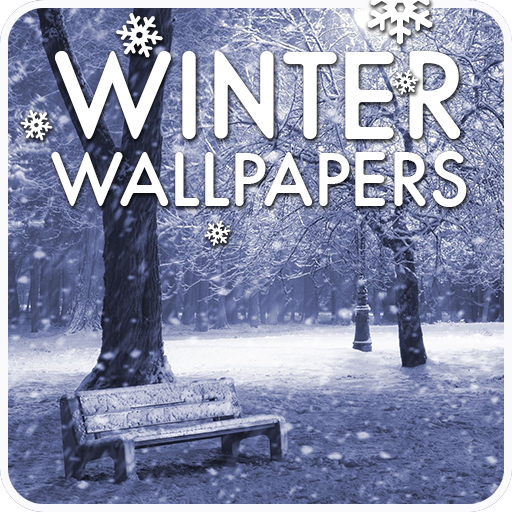Liburan musim dingin
Mainkan di PC dengan BlueStacks – platform Game-Game Android, dipercaya oleh lebih dari 500 juta gamer.
Halaman Dimodifikasi Aktif: 23 Februari 2020
Play Winter Holiday Live Wallpaper on PC
Features:
- 3D parallax;
- Christmas tree;
- Falling snow;
- Wind;
- New Year's and Christmas songs by double-clicking;
- Moving clouds;
- Real fire in the courtyard and smoke from the smoker;
- Reflections of light in the windows and on the snow;
- Advanced settings;
- Customizable scrolling background;
- Adjustable Electric garland (color, type, speed);
- HD graphics, OpenGL;
- Saves maximum battery;
- High performance;
- Compatible with phones and tablets.
If you like these live wallpaper, please support us by purchasing the PRO version! You will have access to additional features and a complete list of settings.
Installation instructions:
Home -> Menu -> Wallpapers -> Live Wallpaper:
or:
Menu-> Settings-> Display-> Wallpaper-> Live Wallpaper.
Mainkan Liburan musim dingin di PC Mudah saja memulainya.
-
Unduh dan pasang BlueStacks di PC kamu
-
Selesaikan proses masuk Google untuk mengakses Playstore atau lakukan nanti
-
Cari Liburan musim dingin di bilah pencarian di pojok kanan atas
-
Klik untuk menginstal Liburan musim dingin dari hasil pencarian
-
Selesaikan proses masuk Google (jika kamu melewati langkah 2) untuk menginstal Liburan musim dingin
-
Klik ikon Liburan musim dingin di layar home untuk membuka gamenya