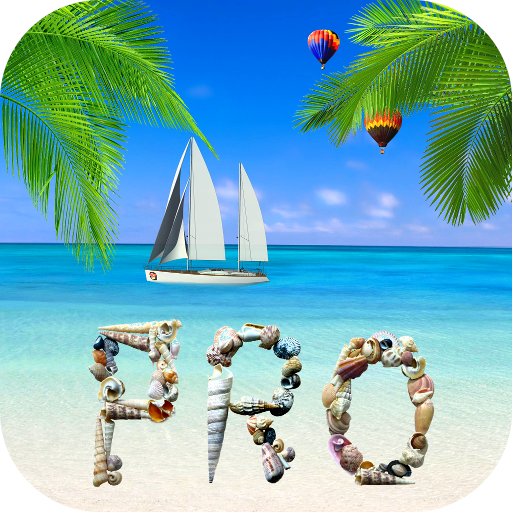الشتاء الجنةPRO خلفية حية
العب على الكمبيوتر الشخصي مع BlueStacks - نظام أندرويد للألعاب ، موثوق به من قبل أكثر من 500 مليون لاعب.
تم تعديل الصفحة في: 19 ديسمبر 2020
Play Winter Paradise PRO 4K Live Wallpaper on PC
This application contains the most beautiful winter screensavers, and a wonderful snowfall with 3D effect will decorate your device even more.
Perhaps the light of the sun on the screen is not able to warm your body, but the beauty of this screensaver can warm your soul.
And Christmas songs will cheer you up in any situation.
Snow-capped mountains and snow-covered coniferous forests will allow you to feel the closeness of winter nature. These winter landscapes will delight you with snow-white purity and pacifying comfort.
And even if it is not snowing outside your window, one glance at these live wallpapers is enough to immerse yourself in a winter fairy tale.
Each screensaver in this live wallpaper is in 4K UltraHD resolution, and together with a revolutionary anti-aliasing system, this has allowed for an unprecedented picture quality.
This Christmas live wallpaper will be a wonderful decoration for New Year and Christmas holidays.
I wish that each falling snowflake that decorates these animated live wallpapers will give you a festive mood and happiness for the whole year!
Install Winter Paradise live wallpaper and let the atmosphere of the winter holiday never leave you!
Merry Christmas and Happy New Year!
Features:
- Incredible image quality with UltraHD (3840 * 2560) textures;
- Many animated backgrounds in one application;
- New Year and Xmas songs create a festive mood. (To start / stop playing music, - make a very quick double click on the screen);
- Automatic background change after a specified period of time;
- Rotate your device for an impressive 3D effect;
- Advanced snowfall settings (snow amount, intensity, wind speed);
- No ads;
العب الشتاء الجنةPRO خلفية حية على جهاز الكمبيوتر. من السهل البدء.
-
قم بتنزيل BlueStacks وتثبيته على جهاز الكمبيوتر الخاص بك
-
أكمل تسجيل الدخول إلى Google للوصول إلى متجر Play ، أو قم بذلك لاحقًا
-
ابحث عن الشتاء الجنةPRO خلفية حية في شريط البحث أعلى الزاوية اليمنى
-
انقر لتثبيت الشتاء الجنةPRO خلفية حية من نتائج البحث
-
أكمل تسجيل الدخول إلى Google (إذا تخطيت الخطوة 2) لتثبيت الشتاء الجنةPRO خلفية حية
-
انقر على أيقونة الشتاء الجنةPRO خلفية حية على الشاشة الرئيسية لبدء اللعب