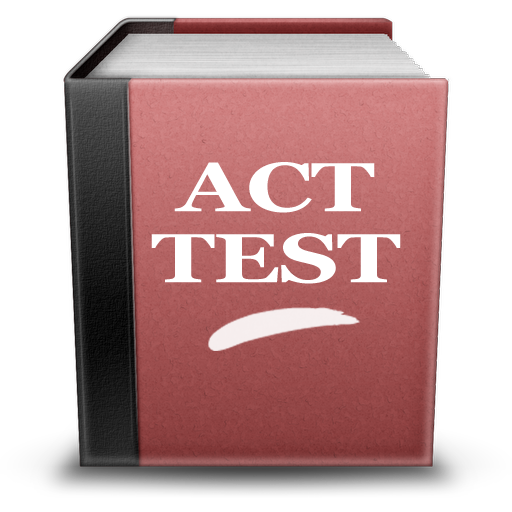Act! Companion
Graj na PC z BlueStacks – Platforma gamingowa Android, która uzyskała zaufanie ponad 500 milionów graczy!
Strona zmodyfikowana w dniu: 7 grudnia 2019
Play Act! Companion on PC
Feature highlights:
Contact & company details
Enjoy everywhere access to Act! contact and company details from the app. Need to add a prospect or update a customer's phone number? It's easy to create, update, and delete contacts and companies on-the-fly. Powerful search capabilities and filters help you find what you need in an instant.
Interactive maps
Know more about where you're going and what's around you with interactive maps in contact and company views. Get driving directions, find nearby places of interest like restaurants and transportation, and locate Act! customers in your area.
Calendar, activities, & history
Stay on top of your day with an organized view of your Act! calls, meetings, and to-dos in calendar and list views. Schedule and update activities as your day progresses. Capture history and associate to your contacts, companies, opportunities, and other Act! users. Alerts keep you informed and productive.
Sales pipeline management
Close deals from anywhere, because your sales pipeline is always at your fingertips. View Act! opportunities in list, detail, and snapshot views. As new opportunities come in or deals progress, easily create, update, and close opportunities from the app.
Actionable dashboards
Gain insight into business and team performance with actionable Act! Insight dashboards. See dynamic, visual snapshots of real-time metrics for team performance, top performing products, win/loss analysis, and so much more.
Zagraj w Act! Companion na PC. To takie proste.
-
Pobierz i zainstaluj BlueStacks na PC
-
Zakończ pomyślnie ustawienie Google, aby otrzymać dostęp do sklepu Play, albo zrób to później.
-
Wyszukaj Act! Companion w pasku wyszukiwania w prawym górnym rogu.
-
Kliknij, aby zainstalować Act! Companion z wyników wyszukiwania
-
Ukończ pomyślnie rejestrację Google (jeśli krok 2 został pominięty) aby zainstalować Act! Companion
-
Klinij w ikonę Act! Companion na ekranie startowym, aby zacząć grę