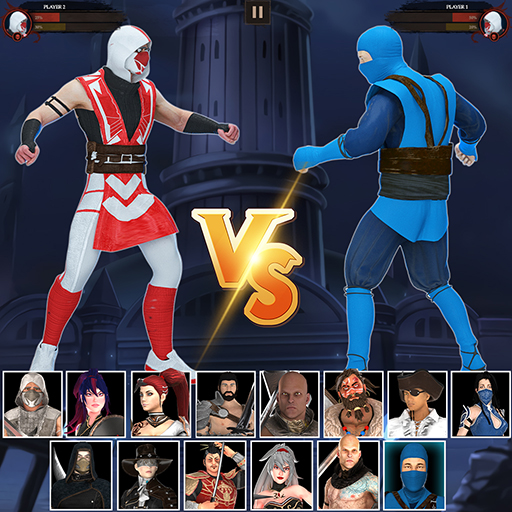Whack Strike - Sling & Slam
Spiele auf dem PC mit BlueStacks - der Android-Gaming-Plattform, der über 500 Millionen Spieler vertrauen.
Seite geändert am: 16.10.2024
Play Whack Strike - Sling & Slam on PC
Game Features:
1. Fun Gameplay:
Tap to shoot tangle and smack enemies with hilarious force. 🕸️👊
Toss your adversaries into the air in vibrant, action-packed levels. 🎯🏅
2. Intuitive Mechanics:
Easy to pick up, hard to put down. 📲👌
Perfect for quick gaming sessions or extended play. ⏰🎉
3. Engaging Levels:
Each level offers a unique blend of action and comedy. 🤹♂️🎢
Navigate through dynamic animations and colorful graphics. 🌈✨
4. Hilarious Sound Effects:
Slapstick sound effects enhance the overall amusement. 🎶😂
Enjoy a delightful gaming experience with every play. 🎊🎈
Join the Whack-Tastic Adventure: Whether you're looking for a fun distraction or an engaging pastime, Whack Strike - Sling & Slam delivers a punch of entertainment. Download now and start your adventure today! 🚀🎉
Spiele Whack Strike - Sling & Slam auf dem PC. Der Einstieg ist einfach.
-
Lade BlueStacks herunter und installiere es auf deinem PC
-
Schließe die Google-Anmeldung ab, um auf den Play Store zuzugreifen, oder mache es später
-
Suche in der Suchleiste oben rechts nach Whack Strike - Sling & Slam
-
Klicke hier, um Whack Strike - Sling & Slam aus den Suchergebnissen zu installieren
-
Schließe die Google-Anmeldung ab (wenn du Schritt 2 übersprungen hast), um Whack Strike - Sling & Slam zu installieren.
-
Klicke auf dem Startbildschirm auf das Whack Strike - Sling & Slam Symbol, um mit dem Spielen zu beginnen