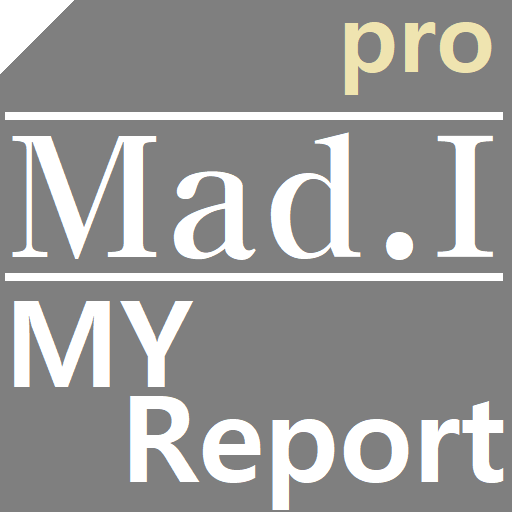DoItToday(DoIT). Premium
Spiele auf dem PC mit BlueStacks - der Android-Gaming-Plattform, der über 500 Millionen Spieler vertrauen.
Seite geändert am: 1. März 2019
Play DoItToday(DoIT). Premium on PC
* If you are new in DoIT, have a try with lite version first! :)
1. Make your plan on circular schedule table
2. Check your schedules with auto-generated timer.
3. Your time history is automatically recorded.
4. Analyzing your time with fancy tools and check how you spent your days.
(You can check
- Achievement Rate(%) Trend-line with line & bar chart.
- Time Usage Ratio with pie chart.
- All schedule's total summary by sorting with bar chart.
- Detail history lists of each searched schedule.
- Achievement Rate Heat-map which can get insight about your time-spend pattern.
- Word-cloud of your schedule keywords.)
Spiele DoItToday(DoIT). Premium auf dem PC. Der Einstieg ist einfach.
-
Lade BlueStacks herunter und installiere es auf deinem PC
-
Schließe die Google-Anmeldung ab, um auf den Play Store zuzugreifen, oder mache es später
-
Suche in der Suchleiste oben rechts nach DoItToday(DoIT). Premium
-
Klicke hier, um DoItToday(DoIT). Premium aus den Suchergebnissen zu installieren
-
Schließe die Google-Anmeldung ab (wenn du Schritt 2 übersprungen hast), um DoItToday(DoIT). Premium zu installieren.
-
Klicke auf dem Startbildschirm auf das DoItToday(DoIT). Premium Symbol, um mit dem Spielen zu beginnen