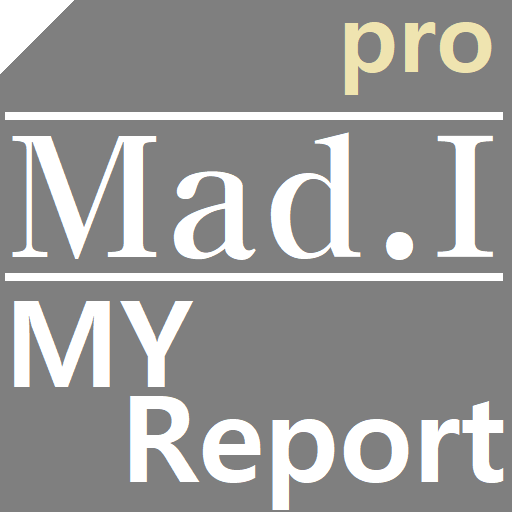このページには広告が含まれます

DoItToday(DoIT). Premium
仕事効率化 | Actioners.L
BlueStacksを使ってPCでプレイ - 5憶以上のユーザーが愛用している高機能Androidゲーミングプラットフォーム
Play DoItToday(DoIT). Premium on PC
Analytic tool is added in lite version.
* If you are new in DoIT, have a try with lite version first! :)
1. Make your plan on circular schedule table
2. Check your schedules with auto-generated timer.
3. Your time history is automatically recorded.
4. Analyzing your time with fancy tools and check how you spent your days.
(You can check
- Achievement Rate(%) Trend-line with line & bar chart.
- Time Usage Ratio with pie chart.
- All schedule's total summary by sorting with bar chart.
- Detail history lists of each searched schedule.
- Achievement Rate Heat-map which can get insight about your time-spend pattern.
- Word-cloud of your schedule keywords.)
* If you are new in DoIT, have a try with lite version first! :)
1. Make your plan on circular schedule table
2. Check your schedules with auto-generated timer.
3. Your time history is automatically recorded.
4. Analyzing your time with fancy tools and check how you spent your days.
(You can check
- Achievement Rate(%) Trend-line with line & bar chart.
- Time Usage Ratio with pie chart.
- All schedule's total summary by sorting with bar chart.
- Detail history lists of each searched schedule.
- Achievement Rate Heat-map which can get insight about your time-spend pattern.
- Word-cloud of your schedule keywords.)
DoItToday(DoIT). PremiumをPCでプレイ
-
BlueStacksをダウンロードしてPCにインストールします。
-
GoogleにサインインしてGoogle Play ストアにアクセスします。(こちらの操作は後で行っても問題ありません)
-
右上の検索バーにDoItToday(DoIT). Premiumを入力して検索します。
-
クリックして検索結果からDoItToday(DoIT). Premiumをインストールします。
-
Googleサインインを完了してDoItToday(DoIT). Premiumをインストールします。※手順2を飛ばしていた場合
-
ホーム画面にてDoItToday(DoIT). Premiumのアイコンをクリックしてアプリを起動します。