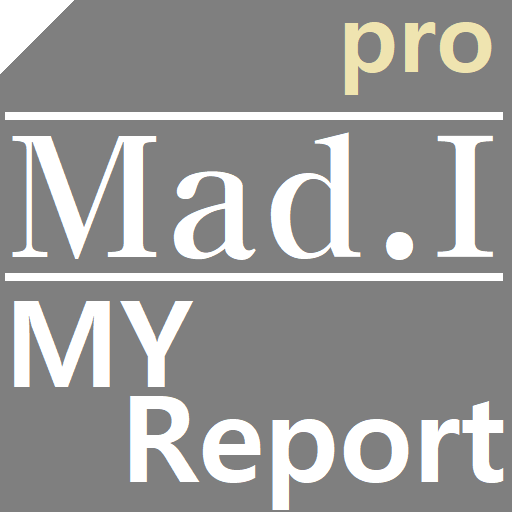DoItToday(DoIT). Premium
商务办公 | Actioners.L
在電腦上使用BlueStacks –受到5億以上的遊戲玩家所信任的Android遊戲平台。
Play DoItToday(DoIT). Premium on PC
Analytic tool is added in lite version.
* If you are new in DoIT, have a try with lite version first! :)
1. Make your plan on circular schedule table
2. Check your schedules with auto-generated timer.
3. Your time history is automatically recorded.
4. Analyzing your time with fancy tools and check how you spent your days.
(You can check
- Achievement Rate(%) Trend-line with line & bar chart.
- Time Usage Ratio with pie chart.
- All schedule's total summary by sorting with bar chart.
- Detail history lists of each searched schedule.
- Achievement Rate Heat-map which can get insight about your time-spend pattern.
- Word-cloud of your schedule keywords.)
* If you are new in DoIT, have a try with lite version first! :)
1. Make your plan on circular schedule table
2. Check your schedules with auto-generated timer.
3. Your time history is automatically recorded.
4. Analyzing your time with fancy tools and check how you spent your days.
(You can check
- Achievement Rate(%) Trend-line with line & bar chart.
- Time Usage Ratio with pie chart.
- All schedule's total summary by sorting with bar chart.
- Detail history lists of each searched schedule.
- Achievement Rate Heat-map which can get insight about your time-spend pattern.
- Word-cloud of your schedule keywords.)
在電腦上遊玩DoItToday(DoIT). Premium . 輕易上手.
-
在您的電腦上下載並安裝BlueStacks
-
完成Google登入後即可訪問Play商店,或等你需要訪問Play商店十再登入
-
在右上角的搜索欄中尋找 DoItToday(DoIT). Premium
-
點擊以從搜索結果中安裝 DoItToday(DoIT). Premium
-
完成Google登入(如果您跳過了步驟2),以安裝 DoItToday(DoIT). Premium
-
在首頁畫面中點擊 DoItToday(DoIT). Premium 圖標來啟動遊戲