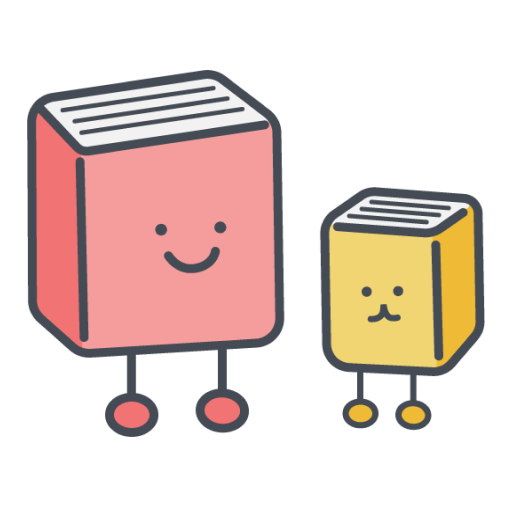오늘하루 LITE - 원형계획표 [심플 플래너/자동일지
Productivity | Actioners.L
5억명 이상의 게이머가 신뢰하는 안드로이드 게임 플랫폼 BlueStacks으로 PC에서 플레이하세요.
Play DoIt Today(DoIT) Lite - Circular Schedule Table on PC
Make today's schedule and get better today.
[Easy to Use / Simple Design / No Login Required]
If you want
- to live "Better", "Prosperous", "Well-pleasing", "YOUR" days,
- to record your days with minimal effort,
- simple design scheduler,
- easy-to-use scheduler without login and internet,
this can be good choice. Try install :)
[Easy to Use / Simple Design / No Login Required]
If you want
- to live "Better", "Prosperous", "Well-pleasing", "YOUR" days,
- to record your days with minimal effort,
- simple design scheduler,
- easy-to-use scheduler without login and internet,
this can be good choice. Try install :)
PC에서 오늘하루 LITE - 원형계획표 [심플 플래너/자동일지 플레이해보세요.
-
BlueStacks 다운로드하고 설치
-
Google Play 스토어에 로그인 하기(나중에 진행가능)
-
오른쪽 상단 코너에 오늘하루 LITE - 원형계획표 [심플 플래너/자동일지 검색
-
검색 결과 중 오늘하루 LITE - 원형계획표 [심플 플래너/자동일지 선택하여 설치
-
구글 로그인 진행(만약 2단계를 지나갔을 경우) 후 오늘하루 LITE - 원형계획표 [심플 플래너/자동일지 설치
-
메인 홈화면에서 오늘하루 LITE - 원형계획표 [심플 플래너/자동일지 선택하여 실행