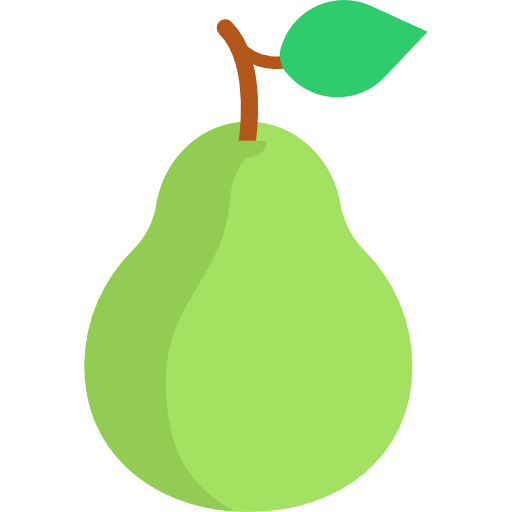Pixel Shortcuts: Launcher/Digital Wellbeing helper
Play on PC with BlueStacks – the Android Gaming Platform, trusted by 500M+ gamers.
Page Modified on: August 10, 2018
Play Pixel Shortcuts: Launcher/Digital Wellbeing helper on PC
Pixel Shortcuts is a helper utility that makes it easier to load apps already on your device that for whatever reason don't appear in your launcher. Digital Wellbeing is one such app, but there are others, especially system launchers such as Pixel Launcher, Android Launcher and Samsung Experience Home.
By default these apps do not appear in the app drawer of a launcher, and can only be accessed by digging into the device's system settings. Pixel Shortcuts fixes this problem by both making these apps appear in a launcher's app drawer, and providing widgets that can be dragged to a home screen to directly load the apps.
Pixel Shortcuts offers is a way to more easily load otherwise obscured apps already on your device - nothing more, nothing less. Please see here for a detailed Pixel Shortcuts FAQ: https://blog.actionlauncher.com/pixel-shortcuts-faq-1005265ef5fb
Pixel Shortcuts is provided completely free of charge. If you find utility in the app, please consider checking out our main apps ActionDash and Action Launcher 😃
Play Pixel Shortcuts: Launcher/Digital Wellbeing helper on PC. It’s easy to get started.
-
Download and install BlueStacks on your PC
-
Complete Google sign-in to access the Play Store, or do it later
-
Look for Pixel Shortcuts: Launcher/Digital Wellbeing helper in the search bar at the top right corner
-
Click to install Pixel Shortcuts: Launcher/Digital Wellbeing helper from the search results
-
Complete Google sign-in (if you skipped step 2) to install Pixel Shortcuts: Launcher/Digital Wellbeing helper
-
Click the Pixel Shortcuts: Launcher/Digital Wellbeing helper icon on the home screen to start playing