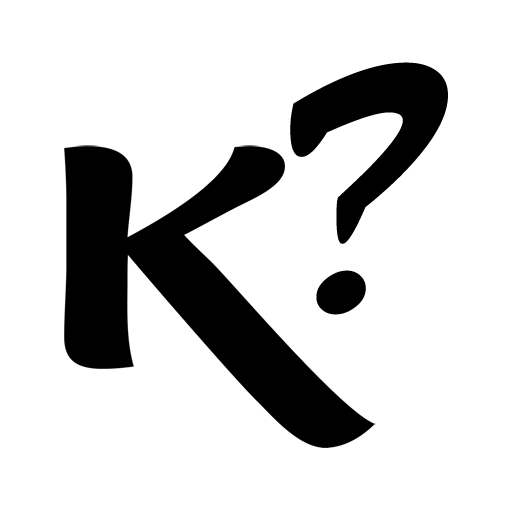Big Sur Highway 1 PCH Tour
Juega en PC con BlueStacks: la plataforma de juegos Android, en la que confían más de 500 millones de jugadores.
Página modificada el: 9 de octubre de 2019
Play Big Sur Highway 1 PCH Tour on PC
Are you ready to turn your phone into a personal tour guide? This GPS-enabled app offers a fully-guided experience - just like a local giving you a personalized, turn-by-turn, fully-guided tour.
Big Sur Self-Guided Driving Tour:
Start at Monterey/Carmel and end at Morro Bay/Pismo Beach/San Louis Obispo.
Drive past picturesque Carmel cottages, Instagram-famous Bixby Bridge, beautiful McWay Falls, and the amazing Elephant Seal Vista Point.
Learn about the flora, fauna, geology, and geography of the gorgeous coastline and mountain ranges you see!
Coming soon!
Do the exact same route but in reverse! A tour starting at San Louis Obispo/Morro Bay and ending in Carmel/Monterey. Stay tuned!
17 Mile Drive:- (Coming Soon!)
On this 17 Mile Drive tour, discover the world-famous 250-year-old Lone Cypress tree, a plethora of sea lions and seals on the shore, and the beautiful Pebble Beach.
Our 17 Mile Drive tour also covers popular Monterey sights outside of the core drive, including the Aquarium, Cannery Row, and Pacific Grove’s Asilomar Beach.
Enhance this scenic trip with fun facts, historical accounts, and local knowledge!
This app-based tour has significant benefits over other apps and over live guides:
1) Easy to use
2) Fully automatic
3) Fascinating stories
4) Freedom to travel anytime
5) Save a lot - real savings
6) Visualize what you cannot see directly
7) Take the story home
1) Easy to use: Download the app on your own phone. Then download the tour(s) you’re interested in taking. Simply follow the GPS map & the routing line. It’s like Google Maps and a tour book combined in one! The tour takes you to every single stop; you won’t miss a thing and won’t get lost.
2) Fully automatic: Each point of interest along the tour has a narrated story, narrated directions, and helpful images, gifs or videos. As you walk along the path and approach a pin, it’s story will automatically pop up and start playing.
3) Fascinating stories: Engaging, accurate, and entertaining story about each point of interest. The stories are professionally narrated and prepared by local guides. Most stops also have additional stories that you can optionally choose to hear.
4) Freedom to travel: No scheduled tour timings, no crowded groups, and no rush to move along past stops that interest you. You have total freedom to skip ahead, linger, and take as many photos as you’d like.
5) Save a ton: No “per person” tickets for guided tours! No tips per person.
6) Visualize: what you cannot see: most stops have images, some have animated gifs from different centuries, seasons, or for interior rooms.
7) Take the story home: Enjoy the tour before, during, and after your visit. Easily create an album or share the images & stories with your friends and family.
What comes with the app:
Tips to plan the trip. Help using the app.
Map with a guided routing line.
List of all the stops that you will come across on the tour.
Full access to all the stories.
GPS Automatic Play for the stories.
Take all the stories home.
Award-winning app platform:
This app is created using an award-winning platform. The developers received the famous “Laurel Award” from the Newport Mansions, which uses it for over a million tours per year.
FREE DEMO vs FULL ACCESS:
Check out the totally free demo to get an idea of what this tour is all about. If you like it, purchase the tour to get full access to all of the stories.
Quick tips:
Familiarize yourself with the app while at home.
Allow a couple of hours for the tour.
Don’t hesitate to reach out immediately if you face an issue! We are committed to responding as quickly as possible.
What are you waiting for? Just download the app and get started!
Juega Big Sur Highway 1 PCH Tour en la PC. Es fácil comenzar.
-
Descargue e instale BlueStacks en su PC
-
Complete el inicio de sesión de Google para acceder a Play Store, o hágalo más tarde
-
Busque Big Sur Highway 1 PCH Tour en la barra de búsqueda en la esquina superior derecha
-
Haga clic para instalar Big Sur Highway 1 PCH Tour desde los resultados de búsqueda
-
Complete el inicio de sesión de Google (si omitió el paso 2) para instalar Big Sur Highway 1 PCH Tour
-
Haz clic en el ícono Big Sur Highway 1 PCH Tour en la pantalla de inicio para comenzar a jugar