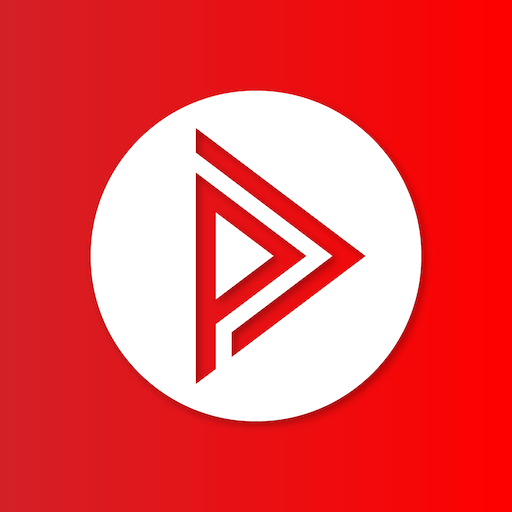Activ5 Training App
Play on PC with BlueStacks – the Android Gaming Platform, trusted by 500M+ gamers.
Page Modified on: December 12, 2019
Play Activ5 Training App on PC
Activ5 by ActivBody is an innovative, portable strength training device & app system that coaches you through five-minute full body workouts and measures strength, precision and other personal metrics.
At home, work or on-the-go, Activ5 is a fun, effective, results-driven exercise system designed to keep you active everyday.
- Over 100 five-minute workouts.
- Full body toning with progress tracking.
- Increase strength by as much as 30% over six weeks.
- Adapts to your strength and creates customized exercises.
- Low impact exercises for all ages.
- Gamified workouts with uniquely designed games to make your workouts fun!
- Portable form factor, perfect for home, office and when traveling.
What people are saying:
"It's the only fitness gadget that you can actually work out with."
-Sarah Jacobsson Purewal, MEN'S HEALTH
"allows you to work out anywhere"
- MASHABLE
"A perfect fit for road warriors and desk jockeys alike."
- THE DAILY BEAST
Follow us on social media and learn more at:
- http://facebook.com/activbodies
- http://twitter.com/activbodies
- https://www.instagram.com/activbodies/
- https://www.activ5.com/
Play Activ5 Training App on PC. It’s easy to get started.
-
Download and install BlueStacks on your PC
-
Complete Google sign-in to access the Play Store, or do it later
-
Look for Activ5 Training App in the search bar at the top right corner
-
Click to install Activ5 Training App from the search results
-
Complete Google sign-in (if you skipped step 2) to install Activ5 Training App
-
Click the Activ5 Training App icon on the home screen to start playing