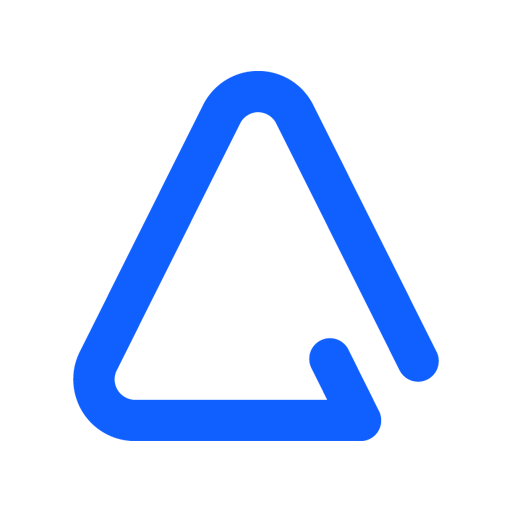ActiveCampaign Conversations
العب على الكمبيوتر الشخصي مع BlueStacks - نظام أندرويد للألعاب ، موثوق به من قبل أكثر من 500 مليون لاعب.
تم تعديل الصفحة في: 5 فبراير 2020
Play ActiveCampaign Conversations on PC
Live chat, email, and a unified inbox let you connect the conversations you have with your customers to the information you have in ActiveCampaign. Now the Conversations App lets you keep the convo going on the go.
Get notified
Get new chat and message notifications directly to your phone. Never miss a message (and bring down your response time).
Respond to chats on the fly
Respond to chats through the unified inbox – so all your mobile and desktop responses are kept in one place.
Make your support team more supportive. Make your sales team sell better. Never miss a message because you aren’t at your desk.
العب ActiveCampaign Conversations على جهاز الكمبيوتر. من السهل البدء.
-
قم بتنزيل BlueStacks وتثبيته على جهاز الكمبيوتر الخاص بك
-
أكمل تسجيل الدخول إلى Google للوصول إلى متجر Play ، أو قم بذلك لاحقًا
-
ابحث عن ActiveCampaign Conversations في شريط البحث أعلى الزاوية اليمنى
-
انقر لتثبيت ActiveCampaign Conversations من نتائج البحث
-
أكمل تسجيل الدخول إلى Google (إذا تخطيت الخطوة 2) لتثبيت ActiveCampaign Conversations
-
انقر على أيقونة ActiveCampaign Conversations على الشاشة الرئيسية لبدء اللعب