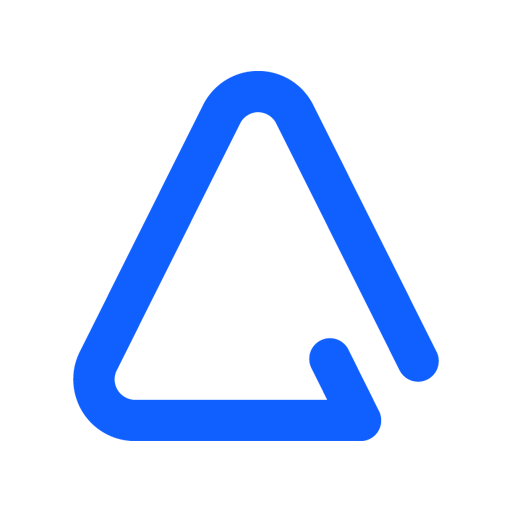ActiveCampaign Conversations
Play on PC with BlueStacks – the Android Gaming Platform, trusted by 500M+ gamers.
Page Modified on: February 5, 2020
Play ActiveCampaign Conversations on PC
Live chat, email, and a unified inbox let you connect the conversations you have with your customers to the information you have in ActiveCampaign. Now the Conversations App lets you keep the convo going on the go.
Get notified
Get new chat and message notifications directly to your phone. Never miss a message (and bring down your response time).
Respond to chats on the fly
Respond to chats through the unified inbox – so all your mobile and desktop responses are kept in one place.
Make your support team more supportive. Make your sales team sell better. Never miss a message because you aren’t at your desk.
Play ActiveCampaign Conversations on PC. It’s easy to get started.
-
Download and install BlueStacks on your PC
-
Complete Google sign-in to access the Play Store, or do it later
-
Look for ActiveCampaign Conversations in the search bar at the top right corner
-
Click to install ActiveCampaign Conversations from the search results
-
Complete Google sign-in (if you skipped step 2) to install ActiveCampaign Conversations
-
Click the ActiveCampaign Conversations icon on the home screen to start playing