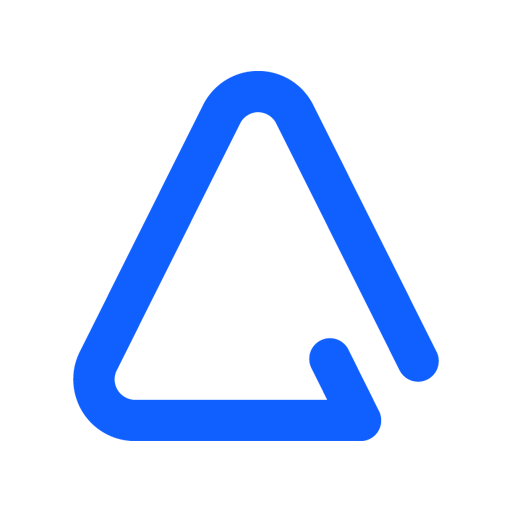ActiveCampaign Conversations
Gioca su PC con BlueStacks: la piattaforma di gioco Android, considerata affidabile da oltre 500 milioni di giocatori.
Pagina modificata il: 5 febbraio 2020
Play ActiveCampaign Conversations on PC
Live chat, email, and a unified inbox let you connect the conversations you have with your customers to the information you have in ActiveCampaign. Now the Conversations App lets you keep the convo going on the go.
Get notified
Get new chat and message notifications directly to your phone. Never miss a message (and bring down your response time).
Respond to chats on the fly
Respond to chats through the unified inbox – so all your mobile and desktop responses are kept in one place.
Make your support team more supportive. Make your sales team sell better. Never miss a message because you aren’t at your desk.
Gioca ActiveCampaign Conversations su PC. È facile iniziare.
-
Scarica e installa BlueStacks sul tuo PC
-
Completa l'accesso a Google per accedere al Play Store o eseguilo in un secondo momento
-
Cerca ActiveCampaign Conversations nella barra di ricerca nell'angolo in alto a destra
-
Fai clic per installare ActiveCampaign Conversations dai risultati della ricerca
-
Completa l'accesso a Google (se hai saltato il passaggio 2) per installare ActiveCampaign Conversations
-
Fai clic sull'icona ActiveCampaign Conversations nella schermata principale per iniziare a giocare