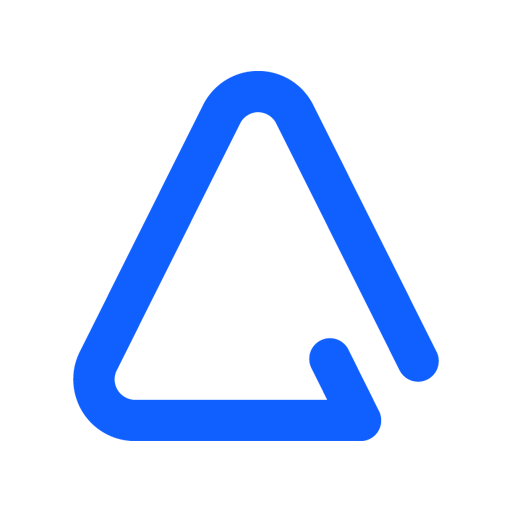ActiveCampaign Conversations
500M + oyuncunun güvendiği Android Oyun Platformu, BlueStacks ile PC'de oynayın.
Sayfa Değiştirilme tarihi: 5 Şubat 2020
Play ActiveCampaign Conversations on PC
Live chat, email, and a unified inbox let you connect the conversations you have with your customers to the information you have in ActiveCampaign. Now the Conversations App lets you keep the convo going on the go.
Get notified
Get new chat and message notifications directly to your phone. Never miss a message (and bring down your response time).
Respond to chats on the fly
Respond to chats through the unified inbox – so all your mobile and desktop responses are kept in one place.
Make your support team more supportive. Make your sales team sell better. Never miss a message because you aren’t at your desk.
ActiveCampaign Conversations oyununu PC'de oyna. Başlamak çok kolay.
-
BlueStacks'i PC'nize İndirin ve Yükleyin
-
Play Store'a erişmek için Google girişi yapın ya da daha sonraya bırakın.
-
Sağ üst köşeye ActiveCampaign Conversations yazarak arayın.
-
ActiveCampaign Conversations uygulamasını arama sonuçlarından indirmek için tıklayın.
-
(iEğer Adım 2'yi atladıysanız) ActiveCampaign Conversations uygulamasını yüklemek için Google'a giriş yapın.
-
Oynatmaya başlatmak için ekrandaki ActiveCampaign Conversations ikonuna tıklayın.