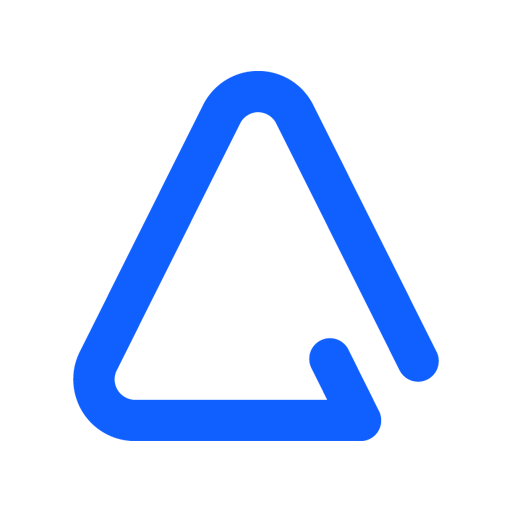ActiveCampaign Conversations
Chơi trên PC với BlueStacks - Nền tảng chơi game Android, được hơn 500 triệu game thủ tin tưởng.
Trang đã được sửa đổi vào: 5 tháng 2, 2020
Play ActiveCampaign Conversations on PC
Live chat, email, and a unified inbox let you connect the conversations you have with your customers to the information you have in ActiveCampaign. Now the Conversations App lets you keep the convo going on the go.
Get notified
Get new chat and message notifications directly to your phone. Never miss a message (and bring down your response time).
Respond to chats on the fly
Respond to chats through the unified inbox – so all your mobile and desktop responses are kept in one place.
Make your support team more supportive. Make your sales team sell better. Never miss a message because you aren’t at your desk.
Chơi ActiveCampaign Conversations trên PC. Rất dễ để bắt đầu
-
Tải và cài đặt BlueStacks trên máy của bạn
-
Hoàn tất đăng nhập vào Google để đến PlayStore, hoặc thực hiện sau
-
Tìm ActiveCampaign Conversations trên thanh tìm kiếm ở góc phải màn hình
-
Nhấn vào để cài đặt ActiveCampaign Conversations trong danh sách kết quả tìm kiếm
-
Hoàn tất đăng nhập Google (nếu bạn chưa làm bước 2) để cài đặt ActiveCampaign Conversations
-
Nhấn vào icon ActiveCampaign Conversations tại màn hình chính để bắt đầu chơi