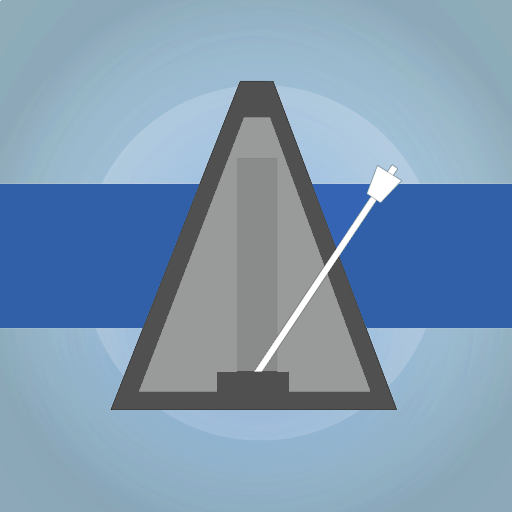Metronome Online
Juega en PC con BlueStacks: la plataforma de juegos Android, en la que confían más de 500 millones de jugadores.
Página modificada el: 11 de diciembre de 2019
Play Metronome Online on PC
- Simple and intuitive
- Custom color options and sounds
- Practice time logging and history
- Visual feedback on practice habits
- Create and complete tasks to keep yourself motivated and organized
- Background mode
- Synced with our web app for tracking across devices
Metronome Online PRO and TEACHER subscriptions are available with a free 1-month trial.
PRO:
- Advanced reporting on practice history
- Advanced task management with ability to set progress stages and task details, as well as organize and subtask
TEACHER:
- Create classes
- Invite students to classes
- Assign student tasks (class tasks and private tasks)
- Monitor student progress and practice history
The total amount for the subscription period will be charged automatically to your iTunes account at the end of the free trial. Unless you turn off auto-renewal at least 24 hours before the end of the subscription period, the subscription will renew automatically on a monthly basis, and your iTunes Account will be charged accordingly. You can manage the subscription and turn off automatic renewal in the Account Settings for your Apple ID at any time. Any unused portion of a free trial period will be forfeited when subscribing to a non-trial plan.
Support: info@metronomeonline.com
Privacy: https://www.metronomeonline.com/privacy-policy/
ToS: https://www.metronomeonline.com/terms-of-use/
Juega Metronome Online en la PC. Es fácil comenzar.
-
Descargue e instale BlueStacks en su PC
-
Complete el inicio de sesión de Google para acceder a Play Store, o hágalo más tarde
-
Busque Metronome Online en la barra de búsqueda en la esquina superior derecha
-
Haga clic para instalar Metronome Online desde los resultados de búsqueda
-
Complete el inicio de sesión de Google (si omitió el paso 2) para instalar Metronome Online
-
Haz clic en el ícono Metronome Online en la pantalla de inicio para comenzar a jugar