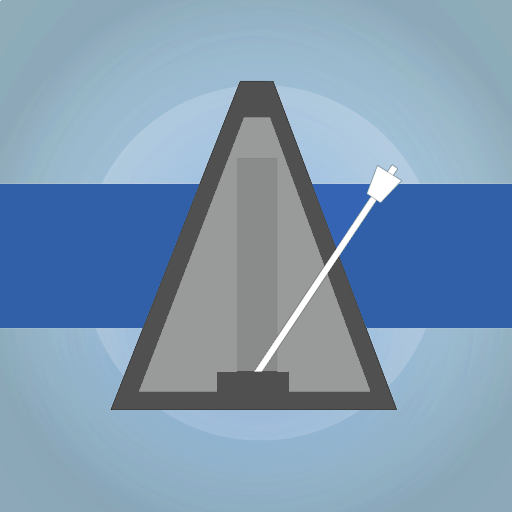このページには広告が含まれます

Metronome Online
音楽&オーディオ | ActiveColor
BlueStacksを使ってPCでプレイ - 5憶以上のユーザーが愛用している高機能Androidゲーミングプラットフォーム
Play Metronome Online on PC
Metronome Online is a simple to use metronome with integrated practice time tracking and task list management. It syncs with our original online metronome trusted by 40+ million users in the last 15 years, for support across desktop and mobile.
- Simple and intuitive
- Custom color options and sounds
- Practice time logging and history
- Visual feedback on practice habits
- Create and complete tasks to keep yourself motivated and organized
- Background mode
- Synced with our web app for tracking across devices
Metronome Online PRO and TEACHER subscriptions are available with a free 1-month trial.
PRO:
- Advanced reporting on practice history
- Advanced task management with ability to set progress stages and task details, as well as organize and subtask
TEACHER:
- Create classes
- Invite students to classes
- Assign student tasks (class tasks and private tasks)
- Monitor student progress and practice history
The total amount for the subscription period will be charged automatically to your iTunes account at the end of the free trial. Unless you turn off auto-renewal at least 24 hours before the end of the subscription period, the subscription will renew automatically on a monthly basis, and your iTunes Account will be charged accordingly. You can manage the subscription and turn off automatic renewal in the Account Settings for your Apple ID at any time. Any unused portion of a free trial period will be forfeited when subscribing to a non-trial plan.
Support: info@metronomeonline.com
Privacy: https://www.metronomeonline.com/privacy-policy/
ToS: https://www.metronomeonline.com/terms-of-use/
- Simple and intuitive
- Custom color options and sounds
- Practice time logging and history
- Visual feedback on practice habits
- Create and complete tasks to keep yourself motivated and organized
- Background mode
- Synced with our web app for tracking across devices
Metronome Online PRO and TEACHER subscriptions are available with a free 1-month trial.
PRO:
- Advanced reporting on practice history
- Advanced task management with ability to set progress stages and task details, as well as organize and subtask
TEACHER:
- Create classes
- Invite students to classes
- Assign student tasks (class tasks and private tasks)
- Monitor student progress and practice history
The total amount for the subscription period will be charged automatically to your iTunes account at the end of the free trial. Unless you turn off auto-renewal at least 24 hours before the end of the subscription period, the subscription will renew automatically on a monthly basis, and your iTunes Account will be charged accordingly. You can manage the subscription and turn off automatic renewal in the Account Settings for your Apple ID at any time. Any unused portion of a free trial period will be forfeited when subscribing to a non-trial plan.
Support: info@metronomeonline.com
Privacy: https://www.metronomeonline.com/privacy-policy/
ToS: https://www.metronomeonline.com/terms-of-use/
Metronome OnlineをPCでプレイ
-
BlueStacksをダウンロードしてPCにインストールします。
-
GoogleにサインインしてGoogle Play ストアにアクセスします。(こちらの操作は後で行っても問題ありません)
-
右上の検索バーにMetronome Onlineを入力して検索します。
-
クリックして検索結果からMetronome Onlineをインストールします。
-
Googleサインインを完了してMetronome Onlineをインストールします。※手順2を飛ばしていた場合
-
ホーム画面にてMetronome Onlineのアイコンをクリックしてアプリを起動します。