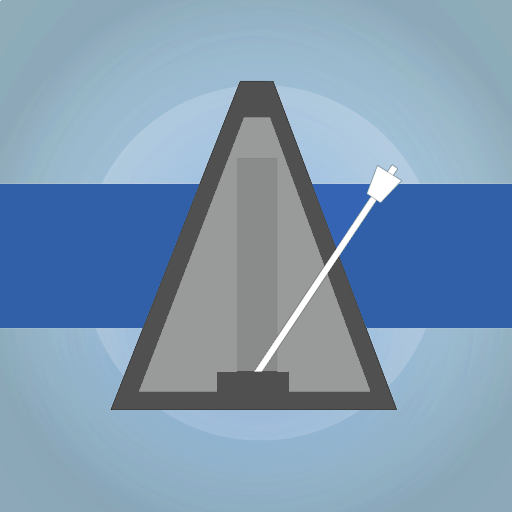Metronome Online
음악/오디오 | ActiveColor
5억명 이상의 게이머가 신뢰하는 안드로이드 게임 플랫폼 BlueStacks으로 PC에서 플레이하세요.
Play Metronome Online on PC
Metronome Online is a simple to use metronome with integrated practice time tracking and task list management. It syncs with our original online metronome trusted by 40+ million users in the last 15 years, for support across desktop and mobile.
- Simple and intuitive
- Custom color options and sounds
- Practice time logging and history
- Visual feedback on practice habits
- Create and complete tasks to keep yourself motivated and organized
- Background mode
- Synced with our web app for tracking across devices
Metronome Online PRO and TEACHER subscriptions are available with a free 1-month trial.
PRO:
- Advanced reporting on practice history
- Advanced task management with ability to set progress stages and task details, as well as organize and subtask
TEACHER:
- Create classes
- Invite students to classes
- Assign student tasks (class tasks and private tasks)
- Monitor student progress and practice history
The total amount for the subscription period will be charged automatically to your iTunes account at the end of the free trial. Unless you turn off auto-renewal at least 24 hours before the end of the subscription period, the subscription will renew automatically on a monthly basis, and your iTunes Account will be charged accordingly. You can manage the subscription and turn off automatic renewal in the Account Settings for your Apple ID at any time. Any unused portion of a free trial period will be forfeited when subscribing to a non-trial plan.
Support: info@metronomeonline.com
Privacy: https://www.metronomeonline.com/privacy-policy/
ToS: https://www.metronomeonline.com/terms-of-use/
- Simple and intuitive
- Custom color options and sounds
- Practice time logging and history
- Visual feedback on practice habits
- Create and complete tasks to keep yourself motivated and organized
- Background mode
- Synced with our web app for tracking across devices
Metronome Online PRO and TEACHER subscriptions are available with a free 1-month trial.
PRO:
- Advanced reporting on practice history
- Advanced task management with ability to set progress stages and task details, as well as organize and subtask
TEACHER:
- Create classes
- Invite students to classes
- Assign student tasks (class tasks and private tasks)
- Monitor student progress and practice history
The total amount for the subscription period will be charged automatically to your iTunes account at the end of the free trial. Unless you turn off auto-renewal at least 24 hours before the end of the subscription period, the subscription will renew automatically on a monthly basis, and your iTunes Account will be charged accordingly. You can manage the subscription and turn off automatic renewal in the Account Settings for your Apple ID at any time. Any unused portion of a free trial period will be forfeited when subscribing to a non-trial plan.
Support: info@metronomeonline.com
Privacy: https://www.metronomeonline.com/privacy-policy/
ToS: https://www.metronomeonline.com/terms-of-use/
PC에서 Metronome Online 플레이해보세요.
-
BlueStacks 다운로드하고 설치
-
Google Play 스토어에 로그인 하기(나중에 진행가능)
-
오른쪽 상단 코너에 Metronome Online 검색
-
검색 결과 중 Metronome Online 선택하여 설치
-
구글 로그인 진행(만약 2단계를 지나갔을 경우) 후 Metronome Online 설치
-
메인 홈화면에서 Metronome Online 선택하여 실행