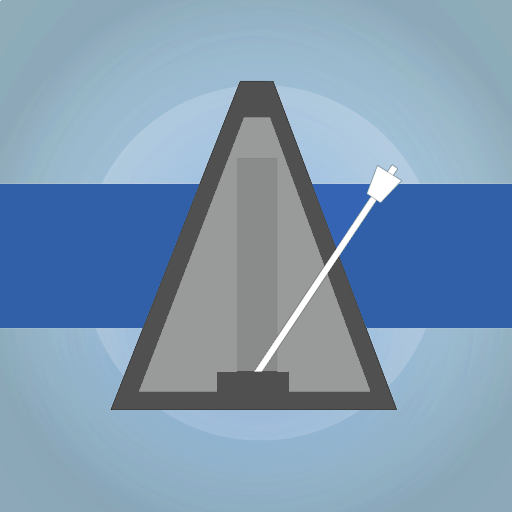Metronome Online
Chơi trên PC với BlueStacks - Nền tảng chơi game Android, được hơn 500 triệu game thủ tin tưởng.
Trang đã được sửa đổi vào: 11 tháng 12, 2019
Play Metronome Online on PC
- Simple and intuitive
- Custom color options and sounds
- Practice time logging and history
- Visual feedback on practice habits
- Create and complete tasks to keep yourself motivated and organized
- Background mode
- Synced with our web app for tracking across devices
Metronome Online PRO and TEACHER subscriptions are available with a free 1-month trial.
PRO:
- Advanced reporting on practice history
- Advanced task management with ability to set progress stages and task details, as well as organize and subtask
TEACHER:
- Create classes
- Invite students to classes
- Assign student tasks (class tasks and private tasks)
- Monitor student progress and practice history
The total amount for the subscription period will be charged automatically to your iTunes account at the end of the free trial. Unless you turn off auto-renewal at least 24 hours before the end of the subscription period, the subscription will renew automatically on a monthly basis, and your iTunes Account will be charged accordingly. You can manage the subscription and turn off automatic renewal in the Account Settings for your Apple ID at any time. Any unused portion of a free trial period will be forfeited when subscribing to a non-trial plan.
Support: info@metronomeonline.com
Privacy: https://www.metronomeonline.com/privacy-policy/
ToS: https://www.metronomeonline.com/terms-of-use/
Chơi Metronome Online trên PC. Rất dễ để bắt đầu
-
Tải và cài đặt BlueStacks trên máy của bạn
-
Hoàn tất đăng nhập vào Google để đến PlayStore, hoặc thực hiện sau
-
Tìm Metronome Online trên thanh tìm kiếm ở góc phải màn hình
-
Nhấn vào để cài đặt Metronome Online trong danh sách kết quả tìm kiếm
-
Hoàn tất đăng nhập Google (nếu bạn chưa làm bước 2) để cài đặt Metronome Online
-
Nhấn vào icon Metronome Online tại màn hình chính để bắt đầu chơi