
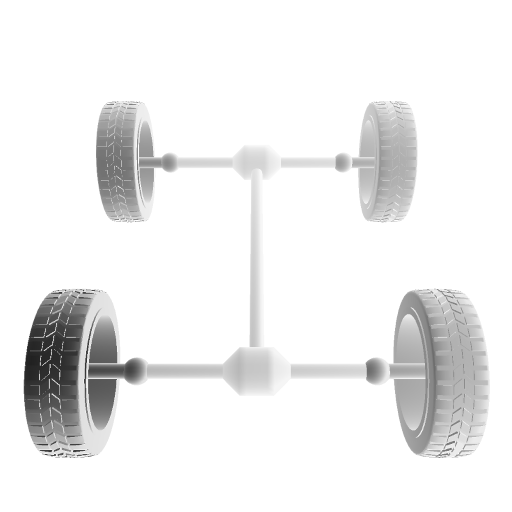
ActiveOBD
Play on PC with BlueStacks – the Android Gaming Platform, trusted by 500M+ gamers.
Page Modified on: January 21, 2022
Play ActiveOBD on PC
Requirements:
- Subaru vehicle MY 2012+ (OBD CAN communication protocol);
- compliant ELM327-type adapter (see below).
The app supports both Bluetooth Classic (3.0) and Bluetooth Low Energy (4.0) connection protocols.
Premium-level adapters supported (in-app products, better speed and stability):
- vLinker BM / BM+ (from $35);
- vLinker MC+;
- OBDLink LX / MX + (Bluetooth 3.0);
- OBDLink CX (Bluetooth 4.0 LE).
Note: latest firmware is required, please check manufacturer website for details.
Entry-level adapters supported (moderate speed, good stability):
- Vgate iCar Pro Bluetooth 4.0 (BLE).
Conditionally compliant adapters:
- Viecar Bluetooth 4.0 (BLE);
- ELM327 v2.1 geniune only (http://www.elmelectronics.com);
- ELM327 v1.4-1.5 (including some noname clones).
Unsupported adapters:
- ELM327 v2.1 noname clones.
Twitter: https://twitter.com/ActiveObd
Note: WIFI adapters support is available in beta version. You can use mobile data and OBD WiFi adapter at the same time: depending on your phone firmware, the system may show you a pop-up when WiFi with no Internet detected - the rule of thumb here is that you should select to use MOBILE DATA and KEEP the WiFi network connected.
Play ActiveOBD on PC. It’s easy to get started.
-
Download and install BlueStacks on your PC
-
Complete Google sign-in to access the Play Store, or do it later
-
Look for ActiveOBD in the search bar at the top right corner
-
Click to install ActiveOBD from the search results
-
Complete Google sign-in (if you skipped step 2) to install ActiveOBD
-
Click the ActiveOBD icon on the home screen to start playing




