
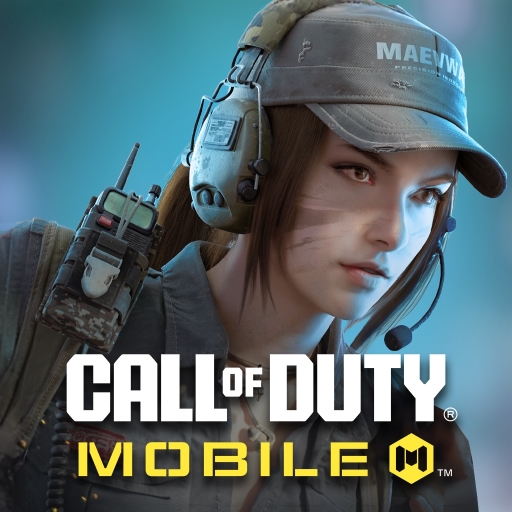
Call of Duty: Mobileシーズン3
BlueStacksを使ってPCでプレイ - 5憶以上のユーザーが愛用している高機能Androidゲーミングプラットフォーム
Play Call of Duty: Mobile Season 3 on PC or Mac
Call of Duty: Mobile Season 3 is an action game developed by Activision Publishing, Inc. BlueStacks app player is the best platform to play this Android game on your PC or Mac for an immersive gaming experience.
Call of Duty delivers fast-paced multiplayer and battle royale action gaming.
Call of Duty is celebrating its 5th anniversary with Season 10, introducing a wealth of new content and features for players to enjoy.
Dominate Multiplayer & Battle Royale
Jump into the action with diverse game modes and iconic maps, designed for both casual and competitive players.
- Engage in 5v5 matches with Team Deathmatch, Domination, and Kill-Confirmed.
- Experience large-scale warfare in Battle Royale, exploring different points of interest.
- Play on legendary Call of Duty maps, including Nuketown, Shipment, and Raid.
Customize Your Loadout for Victory
Tailor your playstyle with a vast arsenal of weapons, operators, and gear. Bluestacks lets you play games on your laptop or PC with your choice of a gamepad, keyboard, or mouse.
- Unlock and upgrade a variety of weapons to gain the upper hand.
- Choose from dozens of operators, each with unique abilities.
- Equip powerful scorestreaks to turn the tide of battle.
Join Clans & Compete Globally
Connect with other players in ranked matches and clan-based competitions.
- Team up with friends or form a clan to dominate the battlefield.
- Compete in ranked multiplayer to climb the leaderboards.
- Earn exclusive clan rewards through team-based challenges.
Call of Duty: Mobileシーズン3をPCでプレイ
-
BlueStacksをダウンロードしてPCにインストールします。
-
GoogleにサインインしてGoogle Play ストアにアクセスします。(こちらの操作は後で行っても問題ありません)
-
右上の検索バーにCall of Duty: Mobileシーズン3を入力して検索します。
-
クリックして検索結果からCall of Duty: Mobileシーズン3をインストールします。
-
Googleサインインを完了してCall of Duty: Mobileシーズン3をインストールします。※手順2を飛ばしていた場合
-
ホーム画面にてCall of Duty: Mobileシーズン3のアイコンをクリックしてアプリを起動します。




