
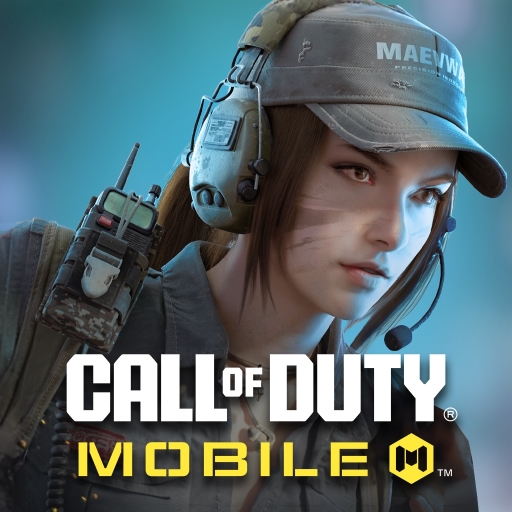
Call of Duty: Mobile - T3
Jogue no PC com BlueStacks - A Plataforma de Jogos Android, confiada por mais de 500 milhões de jogadores.
Página modificada em: Mar 19, 2025
Play Call of Duty: Mobile Season 3 on PC or Mac
Call of Duty: Mobile Season 3 is an action game developed by Activision Publishing, Inc. BlueStacks app player is the best platform to play this Android game on your PC or Mac for an immersive gaming experience.
Call of Duty delivers fast-paced multiplayer and battle royale action gaming.
Call of Duty is celebrating its 5th anniversary with Season 10, introducing a wealth of new content and features for players to enjoy.
Dominate Multiplayer & Battle Royale
Jump into the action with diverse game modes and iconic maps, designed for both casual and competitive players.
- Engage in 5v5 matches with Team Deathmatch, Domination, and Kill-Confirmed.
- Experience large-scale warfare in Battle Royale, exploring different points of interest.
- Play on legendary Call of Duty maps, including Nuketown, Shipment, and Raid.
Customize Your Loadout for Victory
Tailor your playstyle with a vast arsenal of weapons, operators, and gear. Bluestacks lets you play games on your laptop or PC with your choice of a gamepad, keyboard, or mouse.
- Unlock and upgrade a variety of weapons to gain the upper hand.
- Choose from dozens of operators, each with unique abilities.
- Equip powerful scorestreaks to turn the tide of battle.
Join Clans & Compete Globally
Connect with other players in ranked matches and clan-based competitions.
- Team up with friends or form a clan to dominate the battlefield.
- Compete in ranked multiplayer to climb the leaderboards.
- Earn exclusive clan rewards through team-based challenges.
Jogue Call of Duty: Mobile - T3 no PC. É fácil começar.
-
Baixe e instale o BlueStacks no seu PC
-
Conclua o login do Google para acessar a Play Store ou faça isso mais tarde
-
Procure por Call of Duty: Mobile - T3 na barra de pesquisa no canto superior direito
-
Clique para instalar Call of Duty: Mobile - T3 a partir dos resultados da pesquisa
-
Conclua o login do Google (caso você pulou a etapa 2) para instalar o Call of Duty: Mobile - T3
-
Clique no ícone do Call of Duty: Mobile - T3 na tela inicial para começar a jogar




