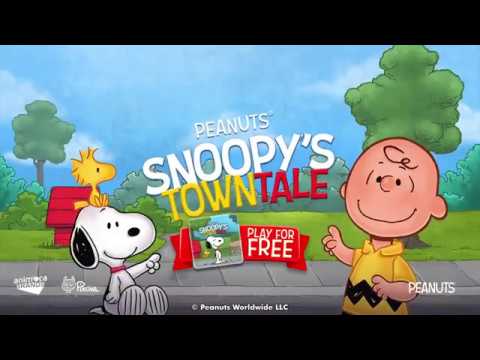Snoopy's Town Tale CityBuilder
Play on PC with BlueStacks – the Android Gaming Platform, trusted by 500M+ gamers.
Page Modified on: Dec 4, 2023
Play Snoopy's Town Tale CityBuilder on PC or Mac
Snoopy’s Town Tale CityBuilder is a Simulation Game developed by PIXOWL INC.. BlueStacks app player is the best platform to play this Android Game on your PC or Mac for an immersive Android experience.
Download Snoopy’s Town Tale CityBuilder on PC with BlueStacks and join Snoopy and the whole Peanuts crew as they build a town all their own! Become the designer and developer of your own town by helping expand the Peanuts neighborhood, one street at a time.
When a new kid arrives in town, Snoopy makes it his mission to chair the town’s welcoming committee. Help everyone’s favorite comic strip beagle develop his neighborhood. Visit iconic locations from the Peanuts series, like the baseball field, skating rink, and Charlie Brown’s house.
Building a town is tough work! Luckily, Snoopy won’t be doing it alone. Charlie Brown, Lucy, Linus, and the rest of the Peanuts gang are ready to roll up their sleeves and chip in. Meet and interact with all your favorite characters from the Peanuts universe!
Download Snoopy’s Town Tale CityBuilder on PC with BlueStacks and pick from more than 200 decorations and accessories to give Snoopy’s town the pizzazz and flair necessary for the ultimate welcoming ceremony!
Play Snoopy's Town Tale CityBuilder on PC. It’s easy to get started.
-
Download and install BlueStacks on your PC
-
Complete Google sign-in to access the Play Store, or do it later
-
Look for Snoopy's Town Tale CityBuilder in the search bar at the top right corner
-
Click to install Snoopy's Town Tale CityBuilder from the search results
-
Complete Google sign-in (if you skipped step 2) to install Snoopy's Town Tale CityBuilder
-
Click the Snoopy's Town Tale CityBuilder icon on the home screen to start playing