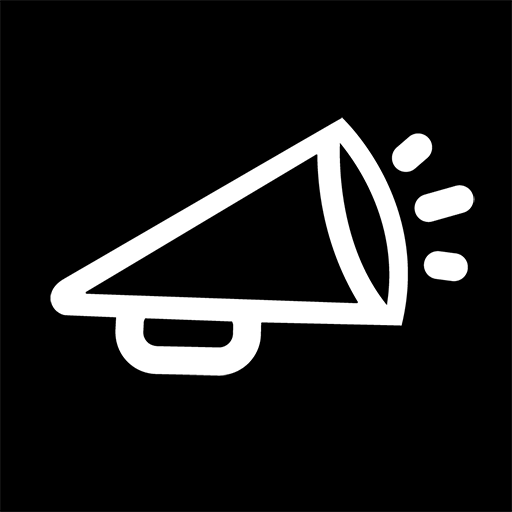my Personify
비즈니스 | Acuity Brands
5억명 이상의 게이머가 신뢰하는 안드로이드 게임 플랫폼 BlueStacks으로 PC에서 플레이하세요.
Play my Personify on PC
Welcome to my Personify, the app that allows you to easily customize your comfort settings directly from your mobile device when connected to a suitable room device (Allure UNITOUCH, EC-Multi-Sensor-BLE, nLight UNITOUCH) designed by Distech Controls (an Acuity Brands company).
- ALL COMFORT PARAMETERS FROM A SINGLE AND CONVIVIAL INTERFACE
This user-friendly mobile application allows an occupant to intuitively set all room comfort parameters from a single interface:
- Lighting
- Temperature
- Fan speed
- Sunblinds
- INTUITIVE INTERFACE
All control screens have been designed with the occupant in mind, making this app easy to use, regardless of one’s technical skillset.
- PERSONAL PREFERENCES FOR A PERSONALIZED INTERFACE AND COMFORT
The occupant can define their personal preferences (units, favorites devices) in order to personalize their user interface and space comfort settings.
- EASY CONNECTION BETWEEN MOBILE APPLICATION AND ROOM DEVICES
Based on Bluetooth® low energy technology, the mobile device is very easily connected to any BLE-enabled room devices within range (Allure UNITOUCH, EC-Multi-Sensor-BLE, nLight UNITOUCH).
Some favorites devices can also be defined in order to automatically connect to the most frequently used device.
- COMBINING COMFORT AND ENERGY EFFICIENCY
Leveraging several built-in intelligent features (Eco-VueTM leaf, automatic modes...), the occupant can visualize the environmental impact of their behavior while setting comfort parameters.
- ALL COMFORT PARAMETERS FROM A SINGLE AND CONVIVIAL INTERFACE
This user-friendly mobile application allows an occupant to intuitively set all room comfort parameters from a single interface:
- Lighting
- Temperature
- Fan speed
- Sunblinds
- INTUITIVE INTERFACE
All control screens have been designed with the occupant in mind, making this app easy to use, regardless of one’s technical skillset.
- PERSONAL PREFERENCES FOR A PERSONALIZED INTERFACE AND COMFORT
The occupant can define their personal preferences (units, favorites devices) in order to personalize their user interface and space comfort settings.
- EASY CONNECTION BETWEEN MOBILE APPLICATION AND ROOM DEVICES
Based on Bluetooth® low energy technology, the mobile device is very easily connected to any BLE-enabled room devices within range (Allure UNITOUCH, EC-Multi-Sensor-BLE, nLight UNITOUCH).
Some favorites devices can also be defined in order to automatically connect to the most frequently used device.
- COMBINING COMFORT AND ENERGY EFFICIENCY
Leveraging several built-in intelligent features (Eco-VueTM leaf, automatic modes...), the occupant can visualize the environmental impact of their behavior while setting comfort parameters.
PC에서 my Personify 플레이해보세요.
-
BlueStacks 다운로드하고 설치
-
Google Play 스토어에 로그인 하기(나중에 진행가능)
-
오른쪽 상단 코너에 my Personify 검색
-
검색 결과 중 my Personify 선택하여 설치
-
구글 로그인 진행(만약 2단계를 지나갔을 경우) 후 my Personify 설치
-
메인 홈화면에서 my Personify 선택하여 실행