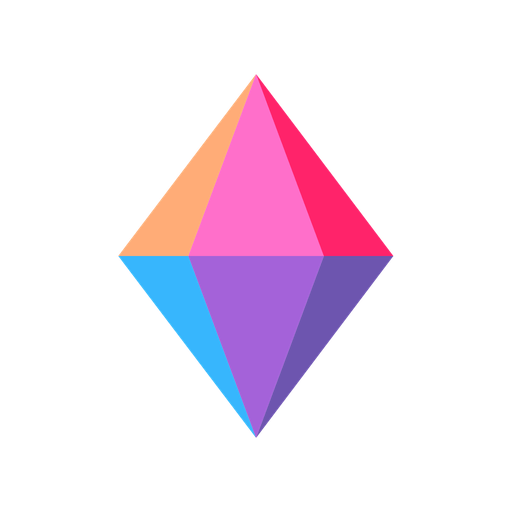Acuity Scheduling Admin
เล่นบน PC ผ่าน BlueStacks - Android Gaming Platform ที่ได้รับความไว้วางใจจากเกมเมอร์ 500 ล้านคนทั่วโลก
Page Modified on: 15 มี.ค. 2565
Play Acuity Scheduling Admin on PC
Run your business while you’re on the go: quickly access your daily or monthly calendar, edit your availability, and schedule appointments.
App highlights:
- Log in with either Squarespace Scheduling or Acuity Scheduling.
- Check your real-time schedule and book appointments.
- Update and block off your availability.
- Customize your appointment types.
- Share direct scheduling links with clients.
- Take client payments.
- Manage your client list and update client notes.
- Get push notifications as new appointments are scheduled.
App Permissions:
We want you guys to feel that we don't abuse your data so here's why we need each permission:
https://acuityscheduling.zendesk.com/hc/en-us/articles/360002363672
เล่น Acuity Scheduling Admin บน PC ได้ง่ายกว่า
-
ดาวน์โหลดและติดตั้ง BlueStacks บน PC ของคุณ
-
ลงชื่อเข้าใช้แอคเคาท์ Google เพื่อเข้าสู่ Play Store หรือทำในภายหลัง
-
ค้นหา Acuity Scheduling Admin ในช่องค้นหาด้านขวาบนของโปรแกรม
-
คลิกเพื่อติดตั้ง Acuity Scheduling Admin จากผลการค้นหา
-
ลงชื่อเข้าใช้บัญชี Google Account (หากยังไม่ได้ทำในขั้นที่ 2) เพื่อติดตั้ง Acuity Scheduling Admin
-
คลิกที่ไอคอน Acuity Scheduling Admin ในหน้าจอเพื่อเริ่มเล่น