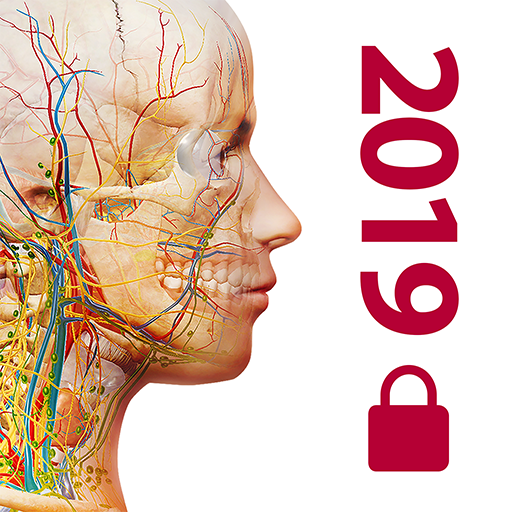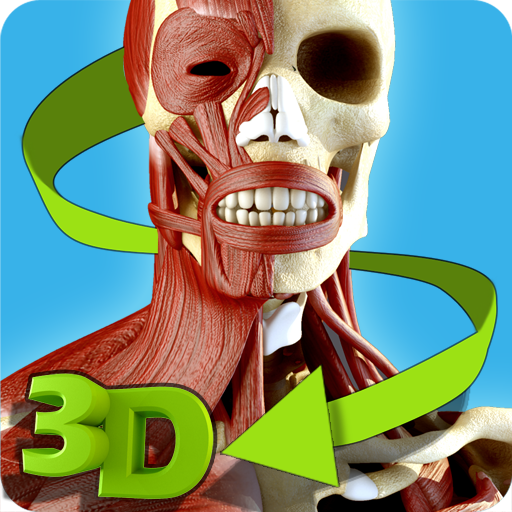
Easy Anatomy 3D(learn anatomy)
Spiele auf dem PC mit BlueStacks - der Android-Gaming-Plattform, der über 500 Millionen Spieler vertrauen.
Seite geändert am: 15. Mai 2013
Play Easy Anatomy 3D(learn anatomy) on PC
View all muscles and bones in full interactive 3D (rotate, zoom, pan & touch) or through the help of interactive 2D charts. Test and improve your knowledge by taking the 3D quizzes, search muscles & bones by keyword or get to know more about specific bones or muscles through detailed illustrations and information.
VALIDITY:
This app and the content thereof is created in co-operation with TotalHealth (www.totalhealth.eu); an educational center, based in the Netherlands, specialized in regular & alternative medicine. This app has been thoroughly checked, if however you may find some mistakes, contact me (it will be fixed in an update).
CONTACT
Feel free to contact me with any questions, comments or ideas for possible updates.
tags: learn, test, physiology, map, skeleton, anatomie, learning, latin, name, location, body, exam, chart, 3d, human, muscular system
Spiele Easy Anatomy 3D(learn anatomy) auf dem PC. Der Einstieg ist einfach.
-
Lade BlueStacks herunter und installiere es auf deinem PC
-
Schließe die Google-Anmeldung ab, um auf den Play Store zuzugreifen, oder mache es später
-
Suche in der Suchleiste oben rechts nach Easy Anatomy 3D(learn anatomy)
-
Klicke hier, um Easy Anatomy 3D(learn anatomy) aus den Suchergebnissen zu installieren
-
Schließe die Google-Anmeldung ab (wenn du Schritt 2 übersprungen hast), um Easy Anatomy 3D(learn anatomy) zu installieren.
-
Klicke auf dem Startbildschirm auf das Easy Anatomy 3D(learn anatomy) Symbol, um mit dem Spielen zu beginnen