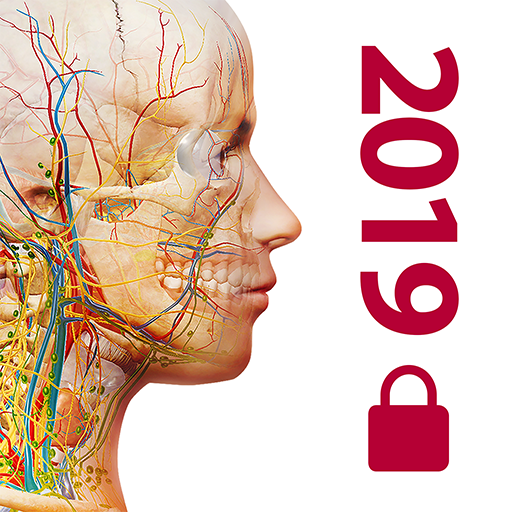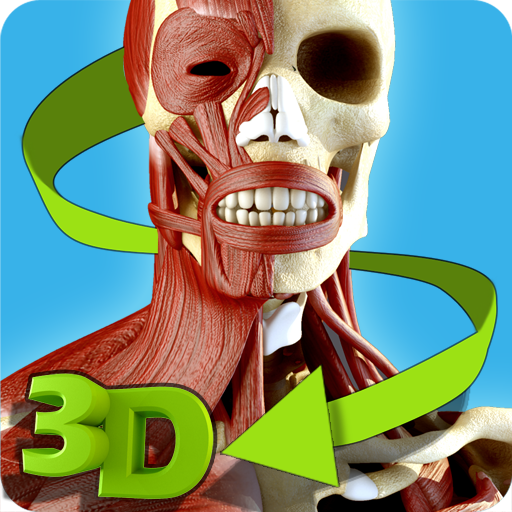
Easy Anatomy 3D(learn anatomy)
Play on PC with BlueStacks – the Android Gaming Platform, trusted by 500M+ gamers.
Page Modified on: May 15, 2013
Play Easy Anatomy 3D(learn anatomy) on PC
View all muscles and bones in full interactive 3D (rotate, zoom, pan & touch) or through the help of interactive 2D charts. Test and improve your knowledge by taking the 3D quizzes, search muscles & bones by keyword or get to know more about specific bones or muscles through detailed illustrations and information.
VALIDITY:
This app and the content thereof is created in co-operation with TotalHealth (www.totalhealth.eu); an educational center, based in the Netherlands, specialized in regular & alternative medicine. This app has been thoroughly checked, if however you may find some mistakes, contact me (it will be fixed in an update).
CONTACT
Feel free to contact me with any questions, comments or ideas for possible updates.
tags: learn, test, physiology, map, skeleton, anatomie, learning, latin, name, location, body, exam, chart, 3d, human, muscular system
Play Easy Anatomy 3D(learn anatomy) on PC. It’s easy to get started.
-
Download and install BlueStacks on your PC
-
Complete Google sign-in to access the Play Store, or do it later
-
Look for Easy Anatomy 3D(learn anatomy) in the search bar at the top right corner
-
Click to install Easy Anatomy 3D(learn anatomy) from the search results
-
Complete Google sign-in (if you skipped step 2) to install Easy Anatomy 3D(learn anatomy)
-
Click the Easy Anatomy 3D(learn anatomy) icon on the home screen to start playing