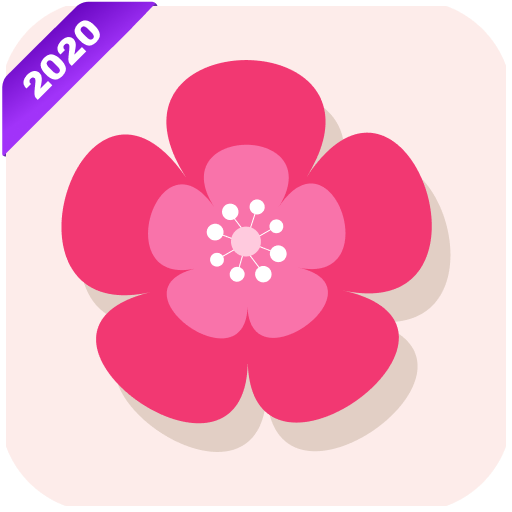All Mobiles Secrets Codes
Jouez sur PC avec BlueStacks - la plate-forme de jeu Android, approuvée par + 500M de joueurs.
Page Modifiée le: 20 février 2020
Play All Mobiles Secrets Codes on PC
Secret Codes of all mobiles free is an application allowing you to discover hidden functionalities of your android phone.
Mobile Secret Code Free include the android secret code of all mobile device like Qmobile. Samsung, Sony, Lenovo, Erecsso, Sony Ericson, Motorola, BlackBerry, China, HTC, acer, vivo, Xiaomi, generic, LG, MicroSoft/ Windows Nokia Phones, Android Secret Codes having general codes and others.
Secret Codes of all mobiles include:
Engineering mode
GPS test mode
Touch Test codes
Test Device is original or copy
check battery timing
Machine information
Display Codes of phone is lock, unlock
Phone Check Codes
Firmware version information Secret Code
factory tests, PDA
hard rest code
Password Forgotten
Display the IMEI number
Super Mode
Secret codes of every functionality
Service Menu
factory reset
sim lock codes
Network Secret Code
GPS Secret Code
Bluetooth Secret Code
WLAN test Secret Code
Usage statistics Check Update
Reset Device
Unlock Phone guide
Unlock the device techniques
Recover Forgotten pattern
sim unlock code
Phone information
Battery information
Wifi information code
Battery history
Software Information code
Hardware Information
Test Photograph RGB and much more.
Some code of them may not work on specific devices, but you can still try them because their manufacturer does not allow them. You can copy and share it with your friends.
Note: This is not official Application of any cell brand. Keep back of your data safe before executing these codes, we are not responsible for any loss, so be care full.
By:
Advance Techno team.
Jouez à All Mobiles Secrets Codes sur PC. C'est facile de commencer.
-
Téléchargez et installez BlueStacks sur votre PC
-
Connectez-vous à Google pour accéder au Play Store ou faites-le plus tard
-
Recherchez All Mobiles Secrets Codes dans la barre de recherche dans le coin supérieur droit
-
Cliquez pour installer All Mobiles Secrets Codes à partir des résultats de la recherche
-
Connectez-vous à Google (si vous avez ignoré l'étape 2) pour installer All Mobiles Secrets Codes
-
Cliquez sur l'icône All Mobiles Secrets Codes sur l'écran d'accueil pour commencer à jouer