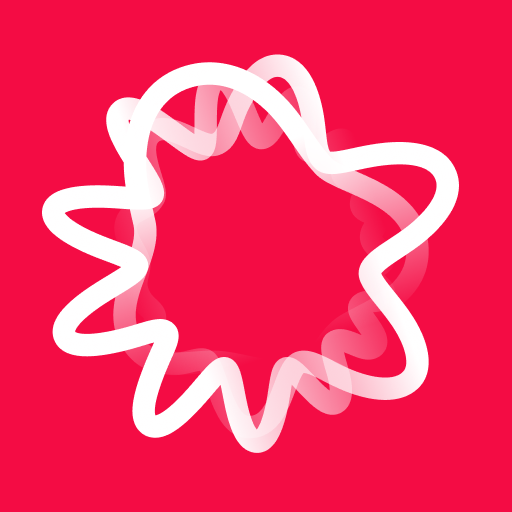このページには広告が含まれます

Ada – your health companion
医療 | Ada Health
BlueStacksを使ってPCでプレイ - 5憶以上のユーザーが愛用している高機能Androidゲーミングプラットフォーム
Play Ada – your health companion on PC
Manage your health with Ada, your health companion. Ada can help you, your family, and your friends analyze symptoms and receive personal health assessments. Developed by doctors and scientists, Ada knows thousands of symptoms and conditions.
How does Ada help you?
1. You tell Ada what’s bothering you.
2. You then answer some simple, personalized questions.
3. Ada starts to assess what could be wrong.
4. Ada then provides relevant information about your health.
What can you expect from Ada?
- Privacy and secure data – we respect your privacy and apply the strictest data regulations to protect your information
- Option to share your assessment – you can easily share information about your health and activity with your doctor
- Personalized information – you get guidance that’s specific to your unique health profile
What can you tell Ada?
There are no wrong questions. Here are some common symptoms:
- Fever
- Loss of appetite
- Headache
- Abdominal pain and tenderness
- Nausea
- Fatigue
- Vomiting
- Dizziness
- Cough
Common conditions:
- Common cold
- Influenza infection
- Viral sinusitis
- Diabetes
- Tension headache
- Migraine
- Irritable bowel syndrome
- Anxiety disorder
- Acute panic attack
- Depression
- Chlamydia
- Gonorrhea
- Herpes
Common categories:
- Skin conditions, such as rashes, acne, insect bites
- Pregnancy concerns
- Children’s health
- Sleeping problems
- Indigestion issues, such as vomiting, diarrhea
- Eye infections
Disclaimer
The Ada Health App is a Class I medical device in the European Union. Registration in other markets is pending.
Improving Ada is a constant goal of ours, which is why your feedback is so important to us. If you have any, please get in touch at hello@ada.com
How does Ada help you?
1. You tell Ada what’s bothering you.
2. You then answer some simple, personalized questions.
3. Ada starts to assess what could be wrong.
4. Ada then provides relevant information about your health.
What can you expect from Ada?
- Privacy and secure data – we respect your privacy and apply the strictest data regulations to protect your information
- Option to share your assessment – you can easily share information about your health and activity with your doctor
- Personalized information – you get guidance that’s specific to your unique health profile
What can you tell Ada?
There are no wrong questions. Here are some common symptoms:
- Fever
- Loss of appetite
- Headache
- Abdominal pain and tenderness
- Nausea
- Fatigue
- Vomiting
- Dizziness
- Cough
Common conditions:
- Common cold
- Influenza infection
- Viral sinusitis
- Diabetes
- Tension headache
- Migraine
- Irritable bowel syndrome
- Anxiety disorder
- Acute panic attack
- Depression
- Chlamydia
- Gonorrhea
- Herpes
Common categories:
- Skin conditions, such as rashes, acne, insect bites
- Pregnancy concerns
- Children’s health
- Sleeping problems
- Indigestion issues, such as vomiting, diarrhea
- Eye infections
Disclaimer
The Ada Health App is a Class I medical device in the European Union. Registration in other markets is pending.
Improving Ada is a constant goal of ours, which is why your feedback is so important to us. If you have any, please get in touch at hello@ada.com
Ada – your health companionをPCでプレイ
-
BlueStacksをダウンロードしてPCにインストールします。
-
GoogleにサインインしてGoogle Play ストアにアクセスします。(こちらの操作は後で行っても問題ありません)
-
右上の検索バーにAda – your health companionを入力して検索します。
-
クリックして検索結果からAda – your health companionをインストールします。
-
Googleサインインを完了してAda – your health companionをインストールします。※手順2を飛ばしていた場合
-
ホーム画面にてAda – your health companionのアイコンをクリックしてアプリを起動します。