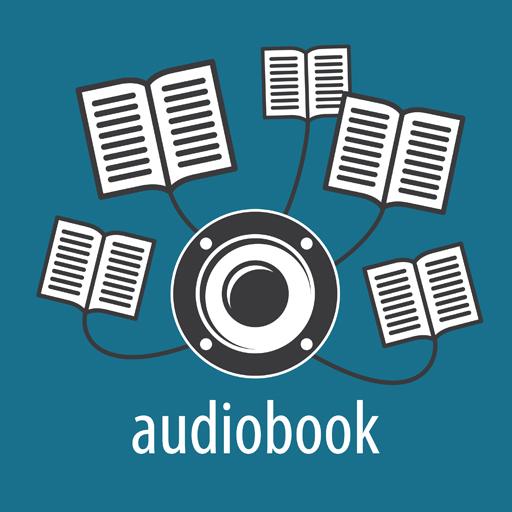English books, various parallel dictionaries
Play on PC with BlueStacks – the Android Gaming Platform, trusted by 500M+ gamers.
Page Modified on: March 1, 2020
Play English books, various parallel dictionaries on PC
You can also add to the application any ebook in epub, fb2 or txt format.
Built-in dictionaries for different languages allow (in parallel with reading) to get the translation of a word from an English text and to add it into the integrated subsystem of English words memorizing.
Texts have a different level of complexity and are suitable for everyone who studies English and wants to increase vocabulary and improve understanding of texts. Learning takes place "intuitively," thanks to immersion in the English language, without the need for boring memorization. This is close to the natural way that a child learns native language. The built-in dictionary allows you to not be distracted by the search for a translation of unfamiliar words.
Frequently repeated words and principles of their use in English will be memorized without much effort. And if during reading you will select and enter English words into the memorization system for further processing, then the effect will multiply.
Over time, you will notice that it is becoming easier to translate, since most English words are familiar.
Good luck in learning English!
Play English books, various parallel dictionaries on PC. It’s easy to get started.
-
Download and install BlueStacks on your PC
-
Complete Google sign-in to access the Play Store, or do it later
-
Look for English books, various parallel dictionaries in the search bar at the top right corner
-
Click to install English books, various parallel dictionaries from the search results
-
Complete Google sign-in (if you skipped step 2) to install English books, various parallel dictionaries
-
Click the English books, various parallel dictionaries icon on the home screen to start playing