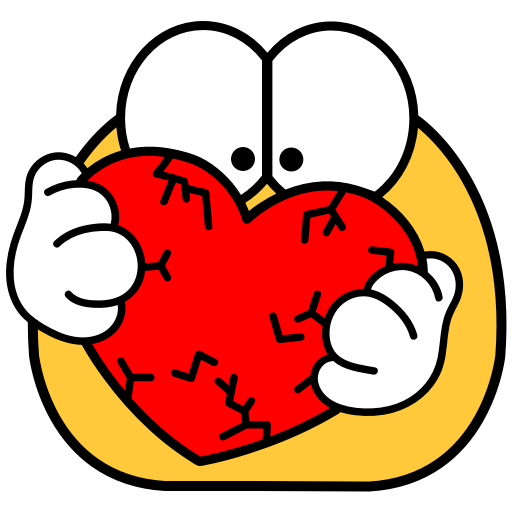Autocollant émotif Emoji pour Messenger
Jouez sur PC avec BlueStacks - la plate-forme de jeu Android, approuvée par + 500M de joueurs.
Page Modifiée le: 28 mars 2018
Play Funny Emoji Stickers&Cool,Cute Emojis for Android on PC
Funny Emoji Stickers is a free extension customized for Facemoji Emoji Keyboard app. It is a totally love it emoji keyboard for Android phones free (With 3500+ emoji & emoticons, smileys, funny stickers, emoji fonts, colorful and customizable themes, GIFs and more).
❤ About Facemoji Emoji Keyboard app
Facemoji Emoji Keyboard + GIFs is the First Emoji-Centric Android keyboard app powered by Baidu AI tech. With 3500+ Emoji, emoticons, GIFs, stickers on this Emoji keyboard, Facemoji helps you to spice up chat in Facebook, Twitter, Instagram, Messenger, WhatsApp. Facemoji Emoji Keyboard - One of the most popular FREE keyboard on Google Play.
❤ Facemoji Emoji Keyboard Features
► Easy to send 3500+ Emoji, Emoticons, Free GIF, Symbol, Emoji Stickers
😂 Top row emoji to fast input emoji with keyboard
😝 Text faces including ( ͡° ͜ʖ ͡°), (ʘ‿ʘ)
😁 Massive emoji, smiley icons
😬 Smart emoji prediction for your words
😇 Send funny animated GIFs & stickers straight from gif keyboard
► Awesome Keyboard Customization🌴
🌸 Custom keyboard key press sounds 🎵🎵🎵
🌺 Resize and split keyboard layout as you wish
🌼 Customizable keyboard color, font and wallpaper 🎨🎨🎨
🌷 Background photos from gallery or camera for keyboard wallpaper
► 🐷Colorful Keyboard Themes&Stickers🐷
🙋 300+ colorful keyboard themes&stickers
🙆 Continue to increase new keyboard themes&stickers
🙅 Numerous keyboard themes, such as Emoji Keyboard Theme for Galaxy
► 🍥Fast & Smart Input 🍭
🐮 Top row number input in main keyboard
🐹 Type fast with auto correct and smart next word suggestion
🐱 Gesture Typing (Swipe) with dynamic floating preview
🦄 Multilingual keyboard with 103 languages
► 🎀Other advanced keyboard feature 🎀
🙊 Clipboard for multiple fast copy and paste
🐵 Always display capital letter in keyboard input
🙉 Copy, cut, paste and arrow key in main keyboard
❤ How To Use Funny Emoji Stickers:
Step1.Download Funny Emoji Stickers and Facemoji Emoji Keyboard;
Step2.Click here to install Facemoji Emoji Keyboard for free.
Step3.Click into Funny Emoji Stickers app-> Tap ACTIVATE button -> Enable Facemoji Keyboard -> Swich to Facemoji Keyboard -> Apply
Now you can input and send Emoji & new Emoticon directly on Facebook, WhatsApp, Twitter, Instagram and other social apps via Emoji Keyboard Cute Emoticons app. Whoever loves new emoji and cute emoticon will love this app!
Your feedback always keeps us improving with more and more cool features.
Instagram: https://www.instagram.com/Facemojikeyboard/
Facebook: https://www.facebook.com/FacemojiKeyboard/
Twitter: https://twitter.com/FacemojiApp
Youtube: http://bit.ly/FacemojiYoutube
For more information, please refer to our FAQ: facemojikeyboard@gmail.com
Jouez à Autocollant émotif Emoji pour Messenger sur PC. C'est facile de commencer.
-
Téléchargez et installez BlueStacks sur votre PC
-
Connectez-vous à Google pour accéder au Play Store ou faites-le plus tard
-
Recherchez Autocollant émotif Emoji pour Messenger dans la barre de recherche dans le coin supérieur droit
-
Cliquez pour installer Autocollant émotif Emoji pour Messenger à partir des résultats de la recherche
-
Connectez-vous à Google (si vous avez ignoré l'étape 2) pour installer Autocollant émotif Emoji pour Messenger
-
Cliquez sur l'icône Autocollant émotif Emoji pour Messenger sur l'écran d'accueil pour commencer à jouer