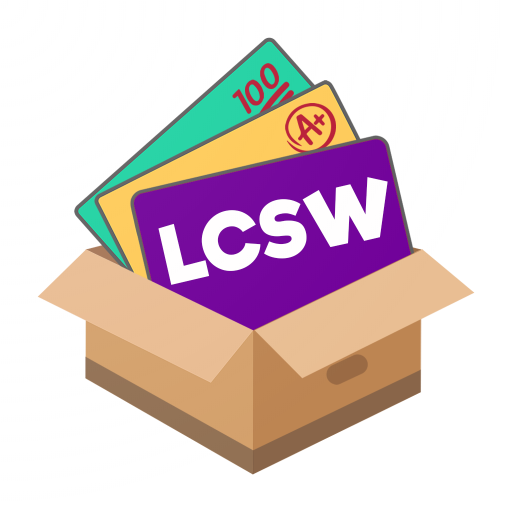AdaptiBar
Play on PC with BlueStacks – the Android Gaming Platform, trusted by 500M+ gamers.
Page Modified on: December 22, 2019
Play AdaptiBar on PC
To date, thousands of law students worldwide have successfully prepared with AdaptiBar for the MBE portion of the Bar Exam, as well as the California FYLSE (Baby Bar) each year. To employ the most effective bar preparation method ever, supplement your comprehensive bar review course with AdaptiBar.
Prepare for the MBE on the go with the AdaptiBar app designed for Android devices. The progress you make on the app is tracked and automatically synchronized with the main program. As long as you have an active program session, you’ll be able to:
• Answer Practice Questions
• Create Customized Practice Exams
• Take the NCBE Online Practice Exams 1-4*
• Analyze Performance Statistics
o Subject Performance graph
o Timing Performance graph
o View Exam Reports
o Review Past Questions
o Check your Question Progress
• Review MBE Flashcards (optional upgrade)**
• Watch Substantive Video Lectures (optional upgrade)**
• Refer your friends to AdaptiBar
Wi-Fi internet access is recommended for login and downloading.
Existing program user?
Simply download AdaptiBar’s app and log in using the same email address and password.
Not yet enrolled?
Visit www.adaptibar.com to enroll today.
* Does not apply to California FYLSE (Baby Bar) program users.
** Enhanced Options include: MBE Flashcards and Online Video Lectures. User must upgrade to access the optional features on the app.
Please Note: AdaptiBar Free Trial users are only able to log in on the main website, www.adaptibar.com. Access to the AdaptiBar App is available for the full program only.
Play AdaptiBar on PC. It’s easy to get started.
-
Download and install BlueStacks on your PC
-
Complete Google sign-in to access the Play Store, or do it later
-
Look for AdaptiBar in the search bar at the top right corner
-
Click to install AdaptiBar from the search results
-
Complete Google sign-in (if you skipped step 2) to install AdaptiBar
-
Click the AdaptiBar icon on the home screen to start playing