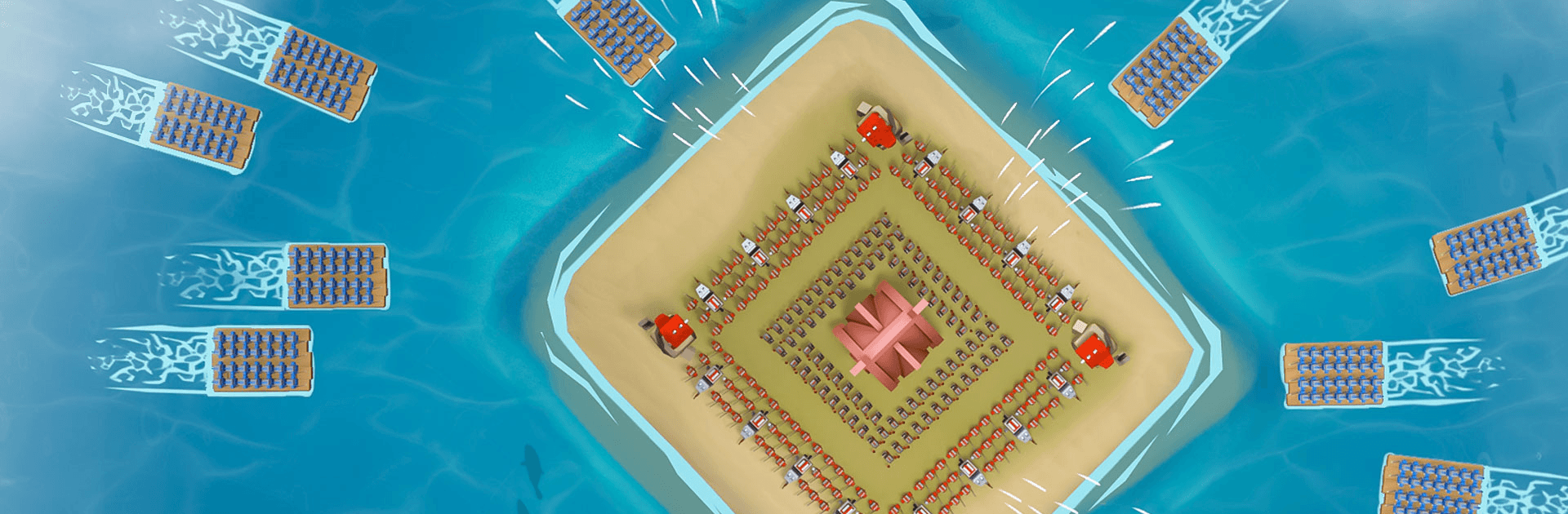

Island War
Jogue no PC com BlueStacks - A Plataforma de Jogos Android, confiada por mais de 500 milhões de jogadores.
Página modificada em: Jan 24, 2025
Play Island War on PC or Mac
Island War is a strategy game developed by Fastone Games HK. BlueStacks app player is the best PC platform (emulator) to play this Android game on your PC or Mac for an immersive gaming experience!
Play Island War on PC and enjoy this build and battle online strategy game from the large and gorgeous display on your PC! Mysterious occurrences have left islands in ruins. Now, the survival hunt is more intense than ever!
In the Island War PC game, send your fleet into battle to take over vast swaths of land. Play as a pirate who fights formidable opponents and loots many valuable jewels to become stronger and wealthier.
Any fortress can be overthrown with the correct strategy. Raid the strongest fortifications and grab valuable resources. Remember to upgrade and protect your stronghold from the invading assailants as the hunter can unexpectedly become the hunted.
Explore the unknown and recruit great wizards, archers, marine monsters, and even ancient sea dragons to expand your army. Millions of other players are against you in this competitive multiplayer! Will you prevail? Let’s find out!
To conquer many territories in a short period of time, create alliances with other pirate captains. Lure and trump neighboring islands and become the supreme master of the sea! Are you up to the challenge?
Download Island War on PC to play an intense and insanely captivating online strategy game!
Jogue Island War no PC. É fácil começar.
-
Baixe e instale o BlueStacks no seu PC
-
Conclua o login do Google para acessar a Play Store ou faça isso mais tarde
-
Procure por Island War na barra de pesquisa no canto superior direito
-
Clique para instalar Island War a partir dos resultados da pesquisa
-
Conclua o login do Google (caso você pulou a etapa 2) para instalar o Island War
-
Clique no ícone do Island War na tela inicial para começar a jogar




