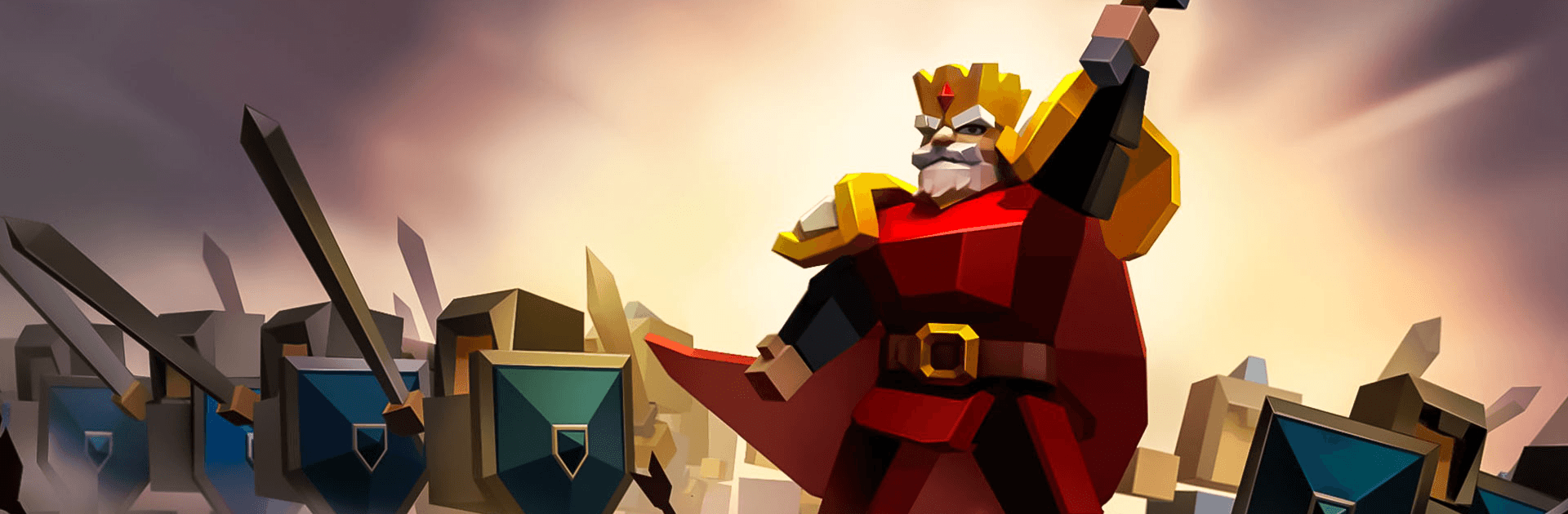

Art of War: Legions
Chơi trên PC với BlueStacks - Nền tảng chơi game Android, được hơn 500 triệu game thủ tin tưởng.
Trang đã được sửa đổi vào: Jan 24, 2025
Play Art of War: Legions on PC or Mac
Art of War: Legions is a strategy game developed by Fastone Games HK. BlueStacks app player is the best PC platform (emulator) to play this Android game on your PC or Mac for an immersive gaming experience!
Play Art of War: Legions on PC and enjoy this battle strategy game from the large and gorgeous display on your PC! Do you have what it takes to build the land’s ultimate undefeatable army force? If so, the battlefield awaits you to prove it and become the Grand Fighter!
In the Art of War: Legions PC game, you are surrounded on all sides by enemy nations. Build your own army of relentless warriors to defend your territory and protect your people. Recruit hundreds of warriors to make up your army and build a powerful battle force.
Enjoy a battle strategy game where you lead legions of warriors to battle as the grand commander. Upgrade your armies to increase their defense and attack abilities. To excel, you must create battle formations to crush your enemies and emerge victorious.
Accept various challenges and claim the extra rewards from completing bounty tasks!
Download Art of War: Legions on PC to play an exciting battle strategy game!
Chơi Art of War: Legions trên PC. Rất dễ để bắt đầu
-
Tải và cài đặt BlueStacks trên máy của bạn
-
Hoàn tất đăng nhập vào Google để đến PlayStore, hoặc thực hiện sau
-
Tìm Art of War: Legions trên thanh tìm kiếm ở góc phải màn hình
-
Nhấn vào để cài đặt Art of War: Legions trong danh sách kết quả tìm kiếm
-
Hoàn tất đăng nhập Google (nếu bạn chưa làm bước 2) để cài đặt Art of War: Legions
-
Nhấn vào icon Art of War: Legions tại màn hình chính để bắt đầu chơi




