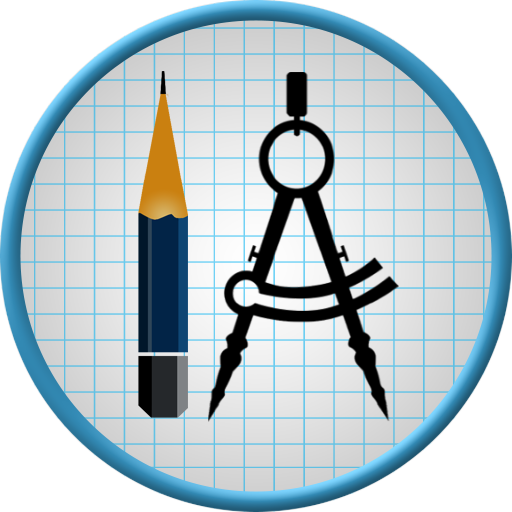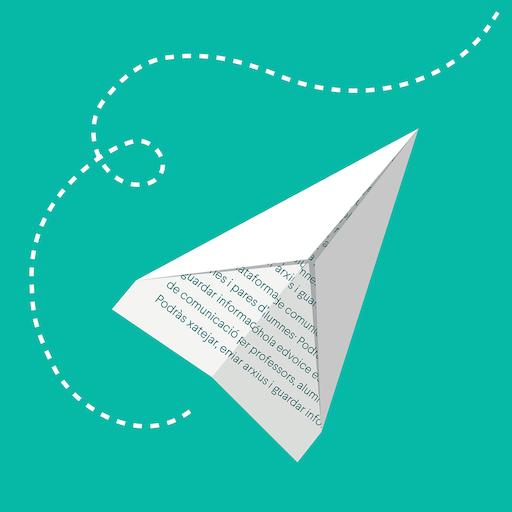
Edvoice - Smarter school communication app
BlueStacksを使ってPCでプレイ - 5憶以上のユーザーが愛用している高機能Androidゲーミングプラットフォーム
Play Edvoice - Smarter school communication app on PC
It allows you to send messages, grades, attendance, images and files in real time.
Key advantages of the #1 communication app for schools:
- Private and instant messaging
- Communication controlled by the school and teachers
- Send grades automatically
- Send absences automatically
- Confirm attendance to events
- Send images and files
- Compliant with EU GDPR and Spanish LOPD laws
- Phone numbers privacy
- Unlimited messaging with legal validity
- Very easy to use and set up
- Import data automatically
- Guaranteed saving of costs and work hours
- Integrated with Google and Microsoft for Education
- Involve students and families in the educational process
- Efficiently manage tutorials
Through a feature called ‘stories’, parents and students receive updates and notifications from teachers and the school in real time. It allows to send a variety of message types, ranging from text messages to students’ grades, absence reports, calendar events and much more.
In addition to stories, where a flow of notifications is received, the app also features chats and groups. Unlike stories, these offer two-way messaging, which makes them ideal to work in groups and facilitate the information exchange with students and families.
You can start sending messages and stories in a matter of minutes. And it is completely free of charge for parents and students!
Try it now! Sign up your school and make the most out of 3 free users that can communicate with up to 200 students.
Edvoice is the communication app that covers every need your school, university, academy, daycare, nursery or kindergarten has in order to keep families, parents’ associations, students and teachers connected, thus creating a big thriving community.
Completely integrated with Additio App, the digital gradebook and class planner, it is currently used by more than half a million teachers in over 20,000 schools around the world.
Are you a school? Contact us at www.additioapp.com/en/edvoice or info@edvoiceapp.com and request more information or a personalized demo.
Edvoice - Smarter school communication appをPCでプレイ
-
BlueStacksをダウンロードしてPCにインストールします。
-
GoogleにサインインしてGoogle Play ストアにアクセスします。(こちらの操作は後で行っても問題ありません)
-
右上の検索バーにEdvoice - Smarter school communication appを入力して検索します。
-
クリックして検索結果からEdvoice - Smarter school communication appをインストールします。
-
Googleサインインを完了してEdvoice - Smarter school communication appをインストールします。※手順2を飛ばしていた場合
-
ホーム画面にてEdvoice - Smarter school communication appのアイコンをクリックしてアプリを起動します。