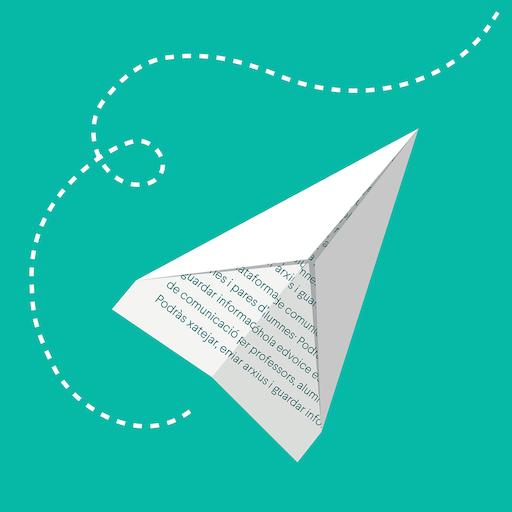iMES
Juega en PC con BlueStacks: la plataforma de juegos Android, en la que confían más de 500 millones de jugadores.
Página modificada el: 9 jul 2024
Play iMES on PC
Through the stories, students and families receive all kinds of information from the teachers and the educational center, with all the news in real time. Everything from text messages to student notes can be sent, including attendance reports, calendar events, and more!
In addition to stories, where you receive a stream of notifications to keep you up-to-date, the application also includes chat and group functions. Unlike stories, it is a two-way messaging to be able to work in groups and facilitate the exchange of information with students and families. All this, always from a completely private and safe environment.
The application is fully integrated with Additio App - the digital notebook and class planner - used by more than half a million teachers and present in more than 3,000 educational centers worldwide.
Juega iMES en la PC. Es fácil comenzar.
-
Descargue e instale BlueStacks en su PC
-
Complete el inicio de sesión de Google para acceder a Play Store, o hágalo más tarde
-
Busque iMES en la barra de búsqueda en la esquina superior derecha
-
Haga clic para instalar iMES desde los resultados de búsqueda
-
Complete el inicio de sesión de Google (si omitió el paso 2) para instalar iMES
-
Haz clic en el ícono iMES en la pantalla de inicio para comenzar a jugar