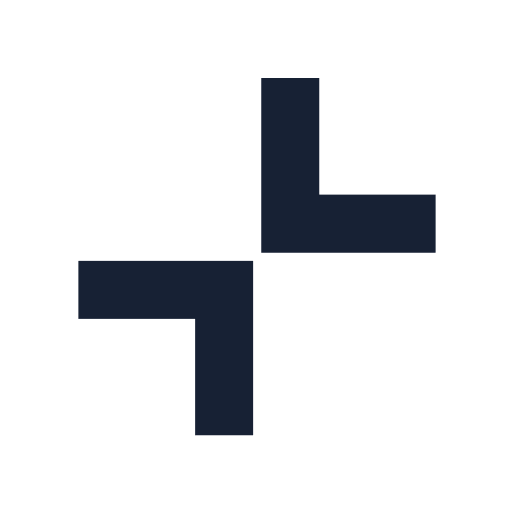Addmin
เล่นบน PC ผ่าน BlueStacks - Android Gaming Platform ที่ได้รับความไว้วางใจจากเกมเมอร์ 500 ล้านคนทั่วโลก
Page Modified on: 11 สิงหาคม 2564
Play Addmin on PC
At Addmin, we simplify the administration of your important documents by automating the centralization, processing and classification with the most private and confidential digital solution you can find.
• New home for your docs
Unclutter your space by scanning any document using your smartphone, forward any digital PDF to your Addmin email address or easily import from other platforms
• Worry-free data privacy
Some of your documents are sensitive, this is why Addmin swiss-hosted cloud solution guarantees that no one accesses your documents or personal data without your consent, ever
• Get perfectly organized
We provide you with powerful processing capabilities allowing multi-folders & automatic classification and data extraction to make your documents smarter
• Find documents easily
It takes seconds to find what you’re looking for, thanks to an in-text keywords search feature and the retrieval of documents based on their tags: types, classification, date or contacts
• Never miss a deadline
Reminders and key dates will never be missed again as Addmin automatically notifies you when they are due
• Cross platform access
Whether on-the-go on your workday or chilling at home on a Sunday morning, access and manage all of your documents the way you like, on your smartphone or on the computer
• Everyday convenience
Addmin provides a smart all-in-one solution that will change the way you keep up with your important paperwork, making sure you easily reclaim time to do the things you love
เล่น Addmin บน PC ได้ง่ายกว่า
-
ดาวน์โหลดและติดตั้ง BlueStacks บน PC ของคุณ
-
ลงชื่อเข้าใช้แอคเคาท์ Google เพื่อเข้าสู่ Play Store หรือทำในภายหลัง
-
ค้นหา Addmin ในช่องค้นหาด้านขวาบนของโปรแกรม
-
คลิกเพื่อติดตั้ง Addmin จากผลการค้นหา
-
ลงชื่อเข้าใช้บัญชี Google Account (หากยังไม่ได้ทำในขั้นที่ 2) เพื่อติดตั้ง Addmin
-
คลิกที่ไอคอน Addmin ในหน้าจอเพื่อเริ่มเล่น