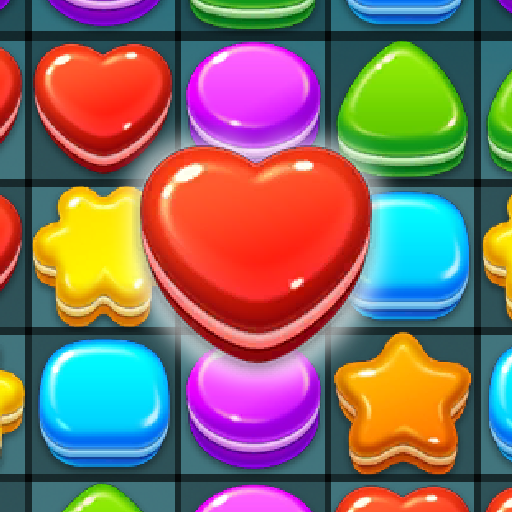Jelly Crush Match 3
Spiele auf dem PC mit BlueStacks - der Android-Gaming-Plattform, der über 500 Millionen Spieler vertrauen.
Seite geändert am: 05.07.2019
Play Jelly Crush Match 3 on PC
Lots of sweet, sweet businesses which you can design to your heart’s content! This lovingly crafted game is sure to bring you endless entertainment as you renovate buildings and enjoy the charming match-three world.
Jelly Crush Match 3 Features
- Hundreds of candy filled levels with more added every month!
- Harvest new rewards every day.
- Up to 10 spins on the Spin to Win reels to earn gold, magical boosters, and more!
- Raccoon’s Requests to earn fun rewards.
- Leaderboards to track your friends' and competitors' scores.
- Easily sync the game between mobile and tablet devices.
Spiele Jelly Crush Match 3 auf dem PC. Der Einstieg ist einfach.
-
Lade BlueStacks herunter und installiere es auf deinem PC
-
Schließe die Google-Anmeldung ab, um auf den Play Store zuzugreifen, oder mache es später
-
Suche in der Suchleiste oben rechts nach Jelly Crush Match 3
-
Klicke hier, um Jelly Crush Match 3 aus den Suchergebnissen zu installieren
-
Schließe die Google-Anmeldung ab (wenn du Schritt 2 übersprungen hast), um Jelly Crush Match 3 zu installieren.
-
Klicke auf dem Startbildschirm auf das Jelly Crush Match 3 Symbol, um mit dem Spielen zu beginnen