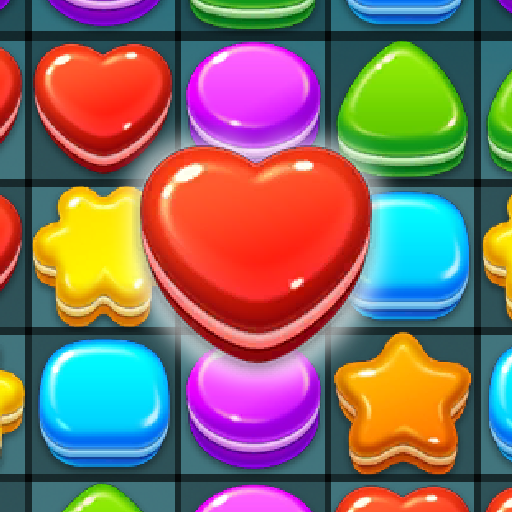Jelly Crush Match 3
Play on PC with BlueStacks – the Android Gaming Platform, trusted by 500M+ gamers.
Page Modified on: Jul 5, 2019
Play Jelly Crush Match 3 on PC
Lots of sweet, sweet businesses which you can design to your heart’s content! This lovingly crafted game is sure to bring you endless entertainment as you renovate buildings and enjoy the charming match-three world.
Jelly Crush Match 3 Features
- Hundreds of candy filled levels with more added every month!
- Harvest new rewards every day.
- Up to 10 spins on the Spin to Win reels to earn gold, magical boosters, and more!
- Raccoon’s Requests to earn fun rewards.
- Leaderboards to track your friends' and competitors' scores.
- Easily sync the game between mobile and tablet devices.
Play Jelly Crush Match 3 on PC. It’s easy to get started.
-
Download and install BlueStacks on your PC
-
Complete Google sign-in to access the Play Store, or do it later
-
Look for Jelly Crush Match 3 in the search bar at the top right corner
-
Click to install Jelly Crush Match 3 from the search results
-
Complete Google sign-in (if you skipped step 2) to install Jelly Crush Match 3
-
Click the Jelly Crush Match 3 icon on the home screen to start playing