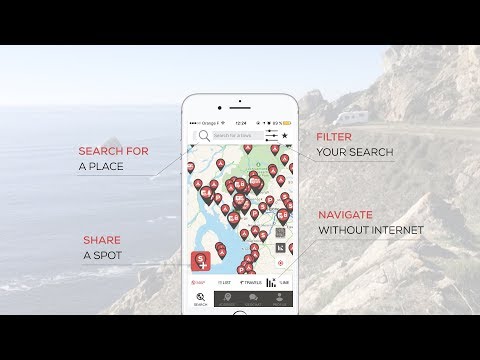CaraMaps - Motorhome campsite
Play on PC with BlueStacks – the Android Gaming Platform, trusted by 500M+ gamers.
Page Modified on: January 22, 2020
Play CaraMaps - Motorhome campsite on PC
DOWNLOAD regions offline and navigate through the app without any internet connection during your motorhome travel.
SEARCH for a campsite, a service area around your position or at your destination and find the stage to park your motorhome during a trip.
SORT motorhome area using filters according to your motorhome needs and desires (water, electricity, service area, drainage, laundry, activities, golf …)
SHARE with the whole motorhome community your pictures of service area, comment a RV park and rate a campsite. Avoid bad surprises and consolidate your database.
CARAMAPS answer all your travelling questions :
- According to your needs :
- Set a route with a motorhome
- Find a service area
- Park with your motorhome
- Repair in an RV dealer
- Find a place with water for your motorhome
- Drain water of your motorhome
- According to your holidays leisures :
- Have a golf course nearby your motorhome parking
- Be able to go fishing close to a campsite
- Practicing hikes around the parking
- Visit tourist monuments next to service area
- Go to the beach
- Following the community advices :
- Find great places
- Find a restaurant
- Enjoy a great view from your motorhome park
Join the motorhome community and enjoy your RV travel with CARAMAPS.
Play CaraMaps - Motorhome campsite on PC. It’s easy to get started.
-
Download and install BlueStacks on your PC
-
Complete Google sign-in to access the Play Store, or do it later
-
Look for CaraMaps - Motorhome campsite in the search bar at the top right corner
-
Click to install CaraMaps - Motorhome campsite from the search results
-
Complete Google sign-in (if you skipped step 2) to install CaraMaps - Motorhome campsite
-
Click the CaraMaps - Motorhome campsite icon on the home screen to start playing