
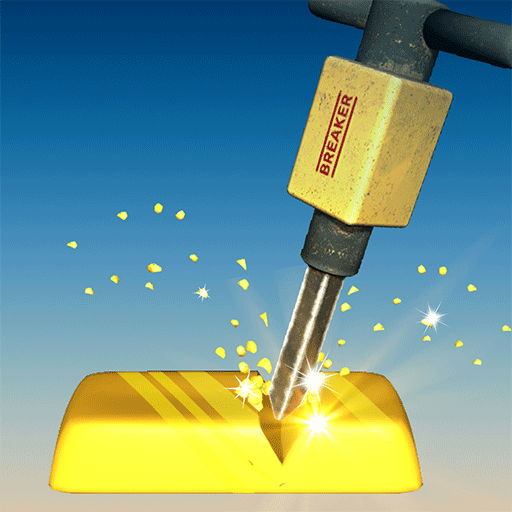
Gold Rush 3D!
BlueStacksを使ってPCでプレイ - 5憶以上のユーザーが愛用している高機能Androidゲーミングプラットフォーム
Play Gold Rush 3D! on PC or Mac
Gold Rush 3D! is a simulation game developed by Zynga. BlueStacks app player is the best platform to play this Android game on your PC or Mac for an immersive gaming experience. In the incredibly satisfying casual game Gold Rush 3D!, you scrape away at various surfaces in an effort to collect as many gold nuggets as you can. Have fun exploring and selling precious metals and stones.
The simplicity of Gold Rush 3D! is one of its greatest assets. In fact, it’s so simple that all you need to do to see what’s underneath the screen is slide your finger across it. Swiping your finger across the screen of your smartphone reveals silver, emeralds, amethysts, gold, and more. This repetitive and effortless motion provides plenty of relaxation and satisfaction.
You can also carry out a variety of tasks in Gold Rush 3D! like clearing the grass (to make the ground ready for gold digging), breaking stones with drills (to get rid of them so you can dig deeper), and combining chemicals to produce more minerals that you can sell for more money. No matter your age, Gold Rush 3D! is a straightforward gold-digging simulator with compelling gameplay that will keep you glued to your screen.
Download Gold Rush 3D! on PC with BlueStacks and start playing.
Gold Rush 3D!をPCでプレイ
-
BlueStacksをダウンロードしてPCにインストールします。
-
GoogleにサインインしてGoogle Play ストアにアクセスします。(こちらの操作は後で行っても問題ありません)
-
右上の検索バーにGold Rush 3D!を入力して検索します。
-
クリックして検索結果からGold Rush 3D!をインストールします。
-
Googleサインインを完了してGold Rush 3D!をインストールします。※手順2を飛ばしていた場合
-
ホーム画面にてGold Rush 3D!のアイコンをクリックしてアプリを起動します。




