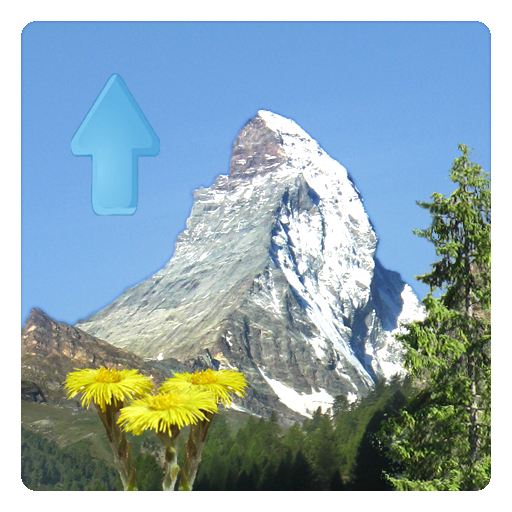City Fireworks Live Wallpaper
Chơi trên PC với BlueStacks - Nền tảng chơi game Android, được hơn 500 triệu game thủ tin tưởng.
Trang đã được sửa đổi vào: 20 tháng 8, 2014
Play City Fireworks Live Wallpaper on PC
Activate this live wallpaper from home -> menu -> background -> live wallpapers
In the full version you can customize:
- change city between New York (Manhattan), London, Moscow, Kiev, Paris, Berlin, Seattle, Toronto, Prague and Stockholm
- additional selection of non-city scene Seoraksan National Park, South Korea (설악산국립공원, 雪嶽山國立公園)
- number of rockets
- turn on / off sounds
- particle count of explosions
- length of trails (from zero to infinite)
- explosion flash intensity (or no flash)
- moon size and position
- snowflake count and color
- any time of day or dynamic time (real time)
- speed of clouds
- turn on/off high and low clouds
- true color (24 bit) option
If you're an advanced user you can also select your own image as the backdrop. In order to make it look good you will have to use a PNG file of a city/landscape with the sky cut out (transparent, alpha 0) and also the sides of the image has to be a power of two length (256, 512, 1024 etc). They don't have to be equal though. E.g. a png file with the dimensions 1024x512 will work fine.
Photo credits (flickr users)
Riddarholmen: gesternumdiesezeit
London: Karen Roe
Manhattan: Eva Abreu
Red Square & Saint Basil's Cathedral: Vyacheslav Argenberg
Seoraksan National Park: mendhak
Paris: Oh Paris
Seattle: Dave Morrow
Toronto: Blair Stirrett
Berlin: m.a.r.c.
Kiev: Andrew Bossi
Washington DC: Allie_Caulfield
Icon: Bob Jagendorf
Moon: Luis Argerich
Chơi City Fireworks Live Wallpaper trên PC. Rất dễ để bắt đầu
-
Tải và cài đặt BlueStacks trên máy của bạn
-
Hoàn tất đăng nhập vào Google để đến PlayStore, hoặc thực hiện sau
-
Tìm City Fireworks Live Wallpaper trên thanh tìm kiếm ở góc phải màn hình
-
Nhấn vào để cài đặt City Fireworks Live Wallpaper trong danh sách kết quả tìm kiếm
-
Hoàn tất đăng nhập Google (nếu bạn chưa làm bước 2) để cài đặt City Fireworks Live Wallpaper
-
Nhấn vào icon City Fireworks Live Wallpaper tại màn hình chính để bắt đầu chơi